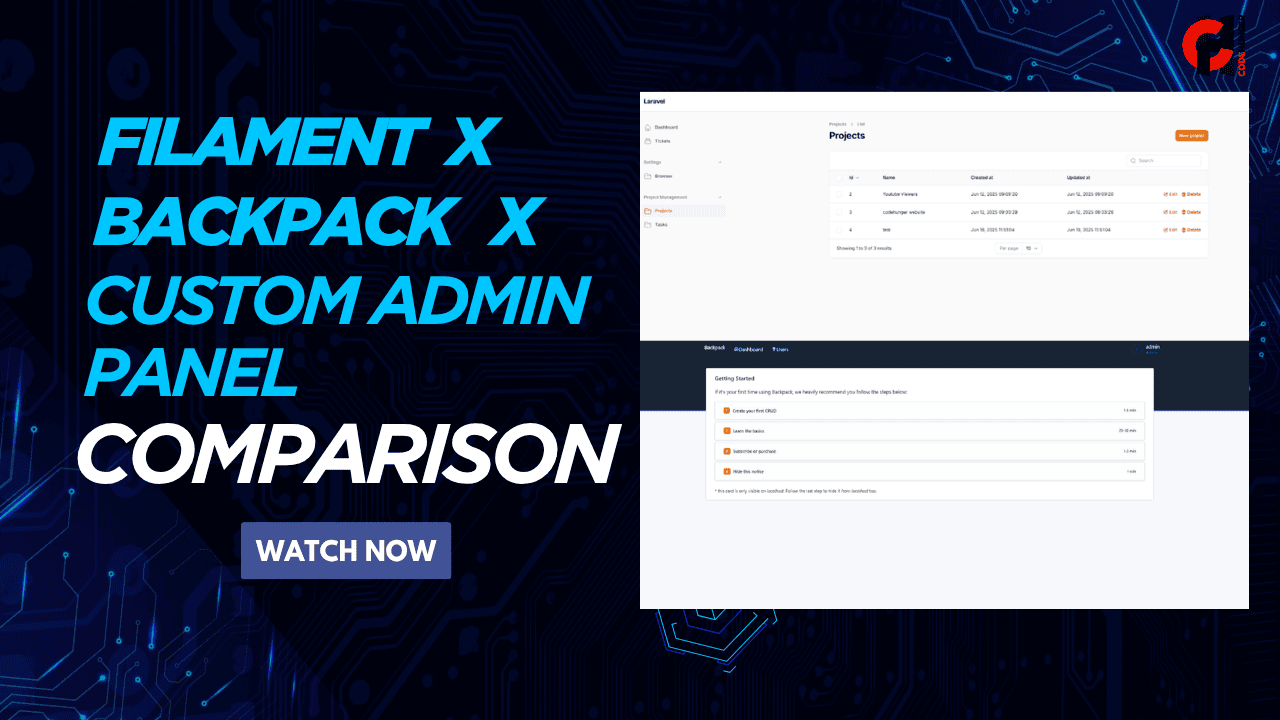Laravel Admin Panel Showdown 2025: Backpack vs Filament — Which One Should You Choose?
If you’re working on a Laravel project in 2025, there's a good chance you’ll need an admin panel — whether you're managing users, orders, blog posts, support tickets, or anything else behind the scenes.
Instead of building everything from scratch, Laravel gives you some excellent tools to speed things up. Two of the most popular admin panel generators are:
- 🧳 Backpack for Laravel
- 🌈 Filament Admin Panel
Both are powerful. Both are developer-friendly. But they offer different experiences. So the big question is:
Which one should you choose?
In this post, we’ll break down Backpack vs Filament — not just in features, but in real developer experience, performance, ease of use, and long-term scalability.
🔍 Meet the Contenders
🧳 Backpack for Laravel
Backpack has been a trusted admin panel since 2016, known for its enterprise-grade reliability, easy CRUD generation, and Bootstrap-based UI.
If you prefer a classic admin look with full control over views and logic, this might feel like home.
👉 Want to see how quickly it sets up? Check out this 5-minute Backpack setup guide.
🌈 Filament Admin Panel
Filament is newer, but incredibly popular — especially among modern Laravel developers. It’s built on Livewire and Tailwind CSS, and its UI is slick, minimal, and interactive.
It embraces components over views and is ideal if you love clean syntax, fast UIs, and Tailwind workflows.
👉 New to Filament? Start here: Install Filament v3 in just 10 minutes.
⚡ Installation & Setup
Backpack
With Backpack, you can spin up an admin panel within minutes using:
✅ It sets up:
- Admin routes
- Auth scaffolding
- A working dashboard
- A sample CRUD
🟢 Pros:
- Plug-and-play setup
- Pre-built dashboard UI
- Auto-generates full CRUD
🔴 Cons:
- Bootstrap-based, feels a bit old-school for some
Filament
Filament setup is simple, modern, and clean:
You then register resources, and you're off.
🟢 Pros:
- Clean Tailwind UI out of the box
- Built-in role & permission support
- Very light footprint
🔴 Cons:
- Requires Livewire understanding for full customization
🧠 Verdict: Backpack is easier for beginners. Filament feels smoother if you're comfortable with Livewire and Tailwind.
✨ UI & Developer Experience
Backpack
The UI is built with Bootstrap (AdminLTE). It’s stable, tested, and has that classic admin feel. Great for corporate or enterprise-style projects.
Customization is controller-based, and fields are defined like this:
Filament
Filament’s UI is built with Tailwind CSS and is extremely modern. It feels more like a polished SaaS dashboard.
It uses PHP classes instead of blade files for views. Fields are defined like:
This makes the code cleaner and more modular, especially when working in teams.
🧠 Verdict: Filament is cleaner and more elegant. Backpack is great for classic layouts.
🛠 CRUD Generation
Backpack
Backpack uses artisan to generate fully working CRUDs:
It generates:
- Controller
- Views
- Routes
- Config
Very easy to manage and customize.
Filament
Filament uses resource-based structure:
Instead of views, you define form() and table() in the resource class.
It’s not WYSIWYG, but it's very developer-focused and quick to maintain.
🧠 Verdict:
- Backpack: Great for generating fast CRUDs with full views
- Filament: Ideal for component-based, maintainable code
🔌 Plugin Ecosystem & Community
Backpack
- Offers official paid plugins like:
- Revisions
- Log Manager
- Permission Manager
- Great docs and commercial support
- Used in large enterprise applications
Filament
- Offers dozens of free, open-source plugins
- Extremely active GitHub and Discord community
- Plugin devs release tools weekly: charts, forms, calendar views, etc.
🧠 Verdict:
- Backpack: Great for stability + paid support
- Filament: Amazing community, faster ecosystem growth
📈 Performance & Scalability
Both are optimized for performance, but approach it differently.
Backpack
- Classic page reloads
- Super lightweight
- Easy to scale to thousands of rows
Filament
- Uses Livewire (AJAX-based)
- Feels more dynamic and smooth
- Works well with large datasets
🧠 Verdict: Backpack is better for traditional, heavy CRUDs. Filament wins on UI responsiveness and real-time feel.
💰 Pricing Comparison
| FeatureBackpackFilament | ||
| Core package | Free | Free |
| Premium plugins | Paid (~$19–$69) | Mostly free |
| Commercial License | ~$299 one-time | Free (donation optional) |
| Official support | Yes | Community-driven |
🧠 Verdict:
- Backpack is great for companies that want premium support and don’t mind paying.
- Filament is perfect for startups, freelancers, and indie hackers.
🔐 Auth & Permissions
Both support:
- Laravel Auth
- Spatie Permissions
- Role-based dashboards
But...
Backpack:
- Comes with user management out of the box
- Supports multiple guards easily
Filament:
- You create a
FilamentUserclass and use Laravel’s native tools - Can integrate Jetstream, Breeze, or Fortify easily
🧠 Verdict: Backpack is easier out of the box. Filament is more flexible for custom setups.
🎯 Final Thoughts — Which One Should YOU Choose?
| You Need...Go With... | |
| Easy CRUD generation | 🧳 Backpack |
| Clean Tailwind UI | 🌈 Filament |
| Paid support + long-term stability | 🧳 Backpack |
| Beautiful modern dashboards | 🌈 Filament |
| Want a 5-min setup | 🧳 Follow this Backpack tutorial |
| Want to build with Livewire + Tailwind | 🌈 Start with Filament here |
| You're a freelancer or solo developer | 🌈 Filament |
| You’re building something enterprise-grade | 🧳 Backpack |
🧠 My Personal Take (from 2025)
I’ve used both in client projects, SaaS apps, and internal tools.
- Backpack is like a solid Toyota — dependable, low-maintenance, built to last.
- Filament is like a modern EV — fast, fun to use, and evolving rapidly.
If I had to pick one for 2025? I’d start with Filament — unless the project needs something ultra-stable with long-term support, then I'd go for Backpack.
💬 Over to You
Have you tried Backpack or Filament recently?
Drop your thoughts in the comments below or tag me on Twitter if you're building something cool with either!
And don’t forget to check out:
Happy coding! 🚀