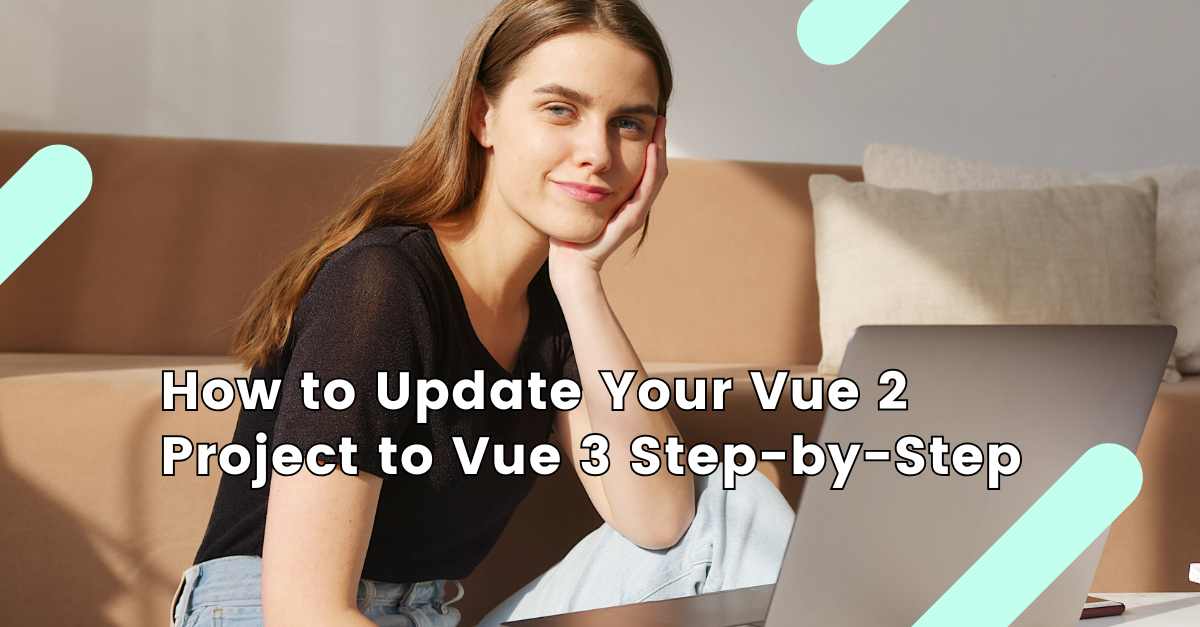How to Update Your Vue 2 Project to Vue 3 Step-by-Step
Introduction: Time to Give Your Vue Project a Fresh Boost!
If you've been working with Vue 2 for a while, you’re probably loving its simplicity and power. But with Vue 3 out in the wild, it's a great time to upgrade and take advantage of its faster performance, Composition API, and improved TypeScript support. Don't worry—it might sound like a big leap, but with the right steps, updating your Vue 2 project to Vue 3 can be smooth and rewarding.
In this guide, I’ll walk you through the update process step by step, using simple language and real examples. Let’s get started!
Step 1: Evaluate Your Project for Migration Readiness
Understand Vue 3 Features and Breaking Changes
Before diving in, take a moment to check the official Vue 3 docs. Key changes include:
- Composition API
- Fragment support
- Changes in lifecycle hooks
- Removal of filters
- Some syntax and behavioral differences
Use the Vue 3 Migration Guide
The official Vue 3 Migration Guide is your best friend here. It outlines deprecated features and their replacements. This helps you spot what might break in your project during the upgrade.
Step 2: Upgrade Dependencies
Install the Vue 3 Compatible Packages
First, update your package.json. Replace Vue 2 packages with Vue 3-compatible versions.
If you're using Vue CLI, update it too:
Step 3: Refactor Your Code
Update Your main.js or main.ts
The Vue 3 initialization is a bit different. Here's what it should look like:
Old Vue 2 style:
New Vue 3 style:
Update Vue Router and Vuex Configs
Vue Router and Vuex have also changed slightly. Make sure you update their syntax according to Vue 3 standards. For example, Vue.use(Router) is no longer used in Vue 3.
Step 4: Remove or Replace Deprecated Features
Say Goodbye to Filters
Vue 3 doesn’t support filters. You’ll need to move any filter logic into computed properties or methods.
Old Vue 2:
New Vue 3:
Update Lifecycle Hooks (If Using Composition API)
If you’re migrating to the Composition API, lifecycle hooks like mounted become onMounted.
Step 5: Test Everything Thoroughly
Run your project and look for any console warnings or errors. Use unit tests if available. If something breaks, refer back to the migration guide or Vue 3 docs.
Step 6: Consider Using the Migration Build
If your project is large, Vue offers a temporary "Migration Build" to help ease the transition. It lets you run Vue 3 while still using Vue 2 features, giving you more time to refactor your code gradually.
Install with:
Then update your config:
Step 7: Go Live with Vue 3
Once everything is running smoothly, and all outdated features are removed, your project is now officially Vue 3-powered! You’re now set to enjoy better performance, more flexibility, and future updates.
Upgrading to Vue 3 might seem challenging at first, but it's totally doable—especially if you follow a clear and structured approach. From understanding changes to testing your updated code, every step brings you closer to a more modern and powerful Vue app.
If you're looking for expert help with upgrading Vue projects, or even building full-featured web apps using Vue and Laravel, consider reaching out to CodeHunger. They specialize in modern web development solutions tailored to your business needs.