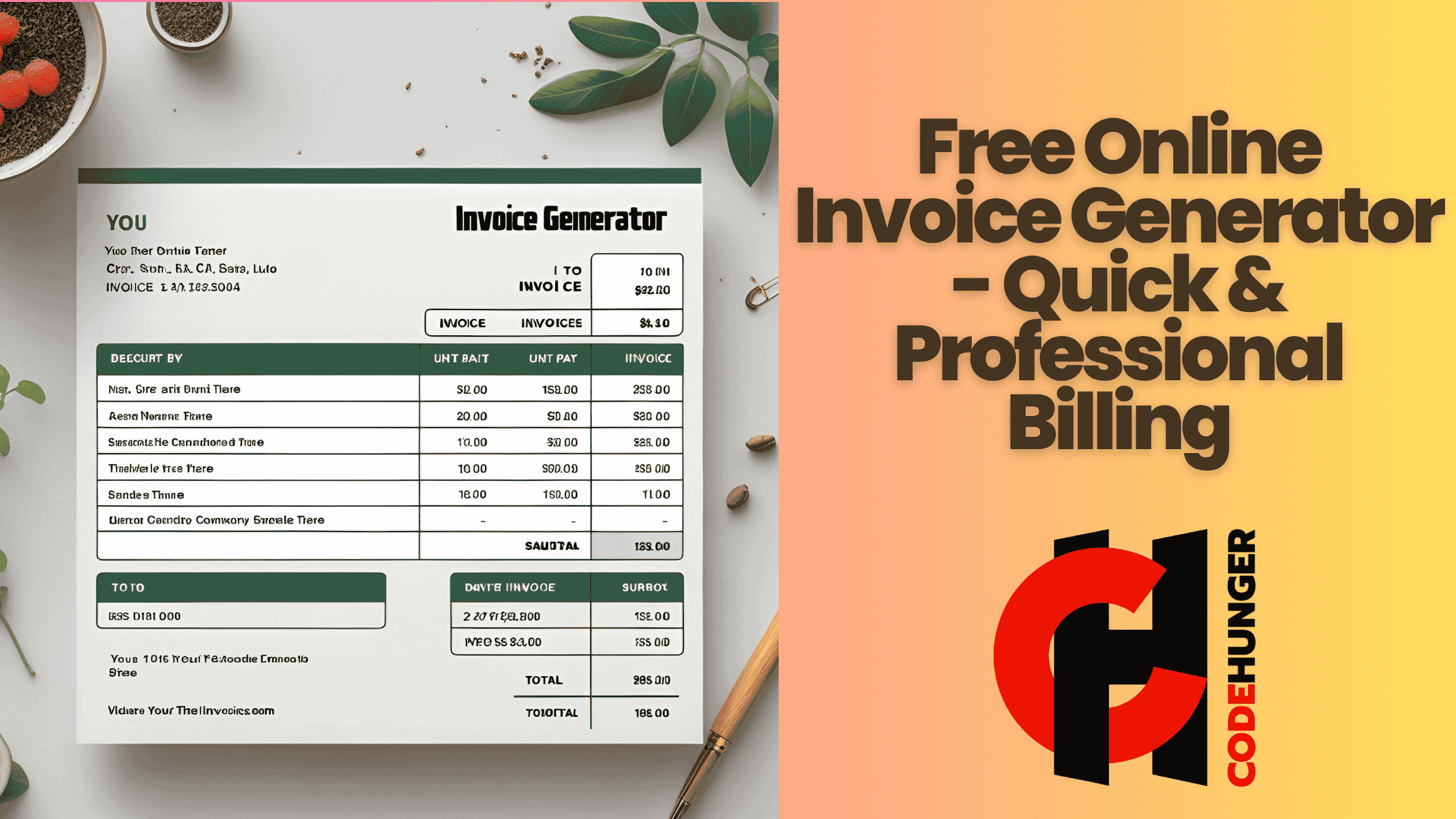Free Online Invoice Generator - Quick & Professional Billing
In today’s fast-paced digital world, every second counts—especially when you’re a freelancer, small business owner, or entrepreneur. You already wear multiple hats: marketing, customer service, operations... and yes, accounting too. But let’s be real—manual invoicing can be a massive time drain.
Enter the online invoice generator, your new best friend when it comes to getting paid accurately and on time without the hassle. Whether you're sending invoices to long-time clients or one-time customers, a simple, efficient tool can make all the difference.
In this guide, we’ll walk you through everything you need to know about using an online invoice generator, including its benefits, features to look for, how to use one effectively, and why CodeHunger’s free online invoice generator is a game-changer for professionals like you.
Why Invoicing Matters More Than Ever
If you’re running a business—or even just a side hustle—getting paid is more than just money in the bank. It’s your lifeline.
Late or inaccurate invoices can:
- Delay your cash flow
- Damage your professional reputation
- Create unnecessary confusion with clients
But with the right tool, invoicing becomes a smooth, professional process. No more Word templates, Excel sheets, or scanning PDFs. Instead, you just enter your details, click a button, and boom—an invoice ready to send.
What Is an Online Invoice Generator?
An online invoice generator is a web-based tool that helps users create, customize, and send professional invoices in just a few clicks. There’s no need to download software or fiddle with complex accounting platforms.
Think of it as the Canva of billing—drag, drop, edit, and send.
Most invoice generators are designed with simplicity in mind. Just fill in your:
- Business details
- Client info
- List of products or services
- Payment terms
And voilà—a sleek, professional invoice is ready to go. No learning curve. No wasted time.
Benefits of Using an Online Invoice Generator
If you’re still using spreadsheets or generic templates, it’s time to upgrade. Here’s why online invoice generators are the smarter choice:
Saves You Time
Manually entering data every time you send an invoice? That’s hours of your life you won’t get back. An online generator stores your info and auto-fills fields, cutting your invoicing time in half (if not more).
Reduces Human Error
Typos in client names, wrong tax rates, or math mistakes can cost you credibility—or even money. Invoice generators help you avoid that by doing the calculations and formatting for you.
Customizes for Branding
Want to look professional? A branded invoice makes you stand out. Many tools let you upload your logo, choose colors, and add custom fields for a polished impression.
Accessible Anywhere
Whether you’re on a laptop in your home office or on a tablet in a café, your invoices are just a browser tab away. No installations. No device limitations.
Helps You Get Paid Faster
Invoices with clear details, due dates, and easy-to-read formats are more likely to get processed quickly. Some tools even offer payment integrations for direct checkout.
How to Use CodeHunger’s Free Online Invoice Generator
At CodeHunger, we believe everyone deserves powerful tools without the price tag. That’s why our free online invoice generator is built for speed, simplicity, and customization.
Here’s how to use it step-by-step:
Step 1: Go to the Tool
Visit https://www.codehunger.in/free/invoice-generator from any browser.
Step 2: Fill in Your Details
Add your business name, address, and contact info. Want to upload your logo? Go ahead—it’s free.
Step 3: Enter Client Information
Input your client’s name, company, email, and address. You can save these for reuse later.
Step 4: List Products or Services
Add items, quantity, price, and tax. The tool auto-calculates totals, so you don’t have to.
Step 5: Set Payment Terms
Choose a due date, add notes, or mention payment instructions like “Bank transfer” or “UPI accepted.”
Step 6: Preview and Download
Once you're satisfied, you can download the invoice as a PDF or email it directly to the client.
Who Should Use an Online Invoice Generator?
Still wondering if this is for you? Here’s a quick rundown of who can benefit:
Freelancers and Consultants
Writers, designers, developers, coaches—you name it. If you bill clients by the hour or project, this tool is a no-brainer.
Small Business Owners
Whether you own a local bakery, run a digital agency, or sell handmade crafts, you need fast and professional invoicing to keep cash flowing.
Startups and Agencies
When you scale, time becomes your most valuable asset. Use invoice automation to focus on what really matters—growth.
NGOs and Non-Profits
Even non-profits need receipts and invoicing for grants, sponsorships, or service payments. This tool makes it easy without added overhead.
Features to Look For in an Invoice Generator
Not all invoice tools are created equal. Here’s what to prioritize:
- Custom Branding: Logo upload, colors, fonts
- Tax Calculations: Automatic GST/VAT/Service tax
- Multiple Currency Support: For global clients
- Templates: Professional, clean design
- Export Options: Download as PDF, email share
- Security: Encrypted data and privacy protections
CodeHunger’s Invoice Generator checks all these boxes—and more.
Tips to Maximize Your Invoicing Success
Want to get the most out of your online invoice generator? Keep these pro tips in mind:
- Invoice ASAP: Don’t wait. Send invoices as soon as the project is complete.
- Add Clear Due Dates: Stick to net 7, 15, or 30-day terms.
- Include Late Payment Notes: A gentle nudge can prevent delays.
- Double-Check Client Details: Typos in emails = unpaid invoices.
- Keep Records: Use Google Drive or Dropbox to organize copies.
Conclusion
Invoicing doesn't have to be a chore. With a user-friendly, efficient tool like CodeHunger’s free online invoice generator, you can create polished invoices in minutes—and get back to doing what you love.
Whether you're a freelancer chasing invoices, a startup founder juggling tasks, or a small business owner handling it all, this tool is here to make your life easier.
Try it today. It’s free, fast, and totally hassle-free.