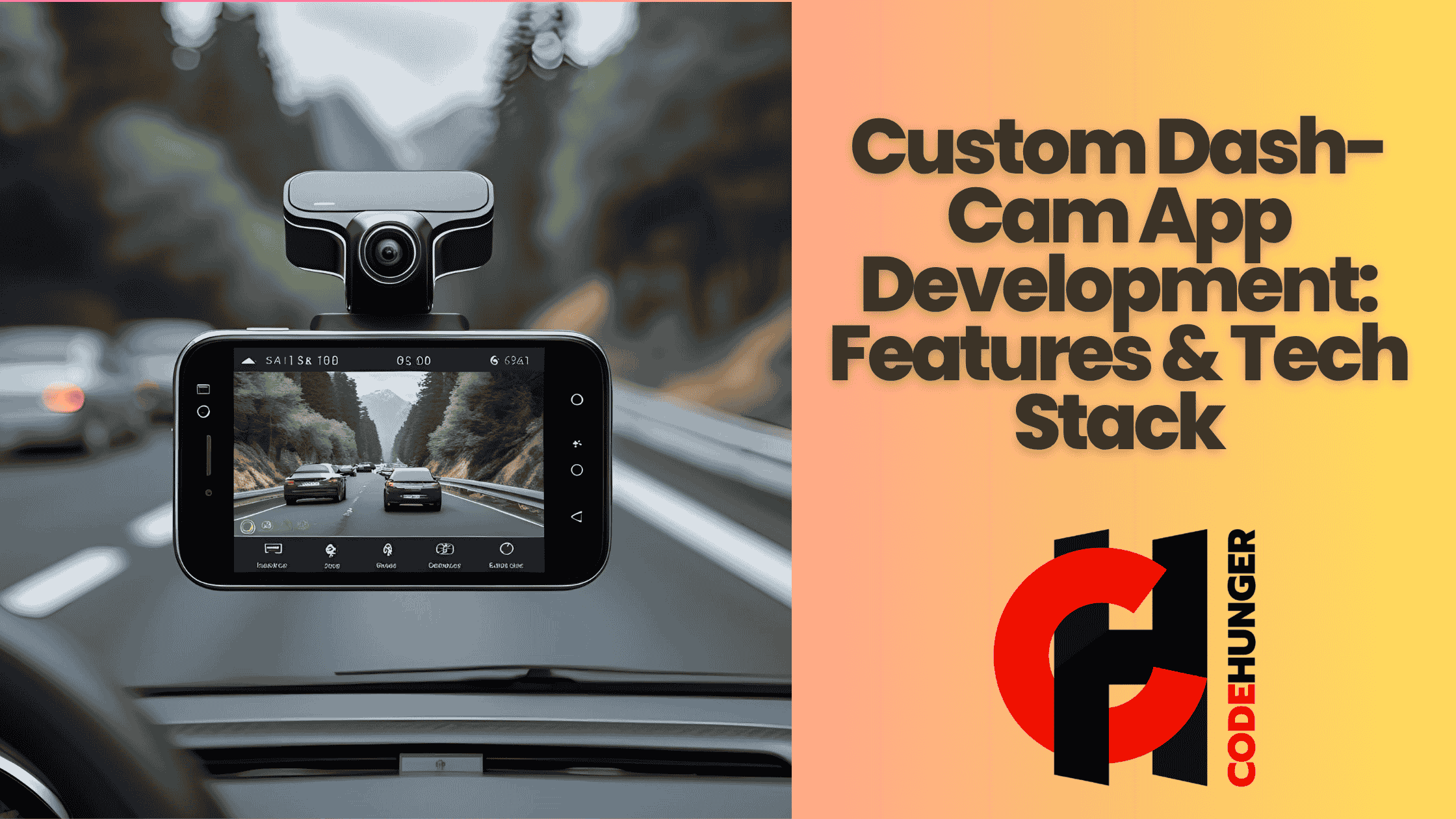Custom Dash-Cam App Development: Features & Tech Stack
Imagine driving down a highway, music on, windows down, and suddenly—bam!—an accident. Now what? In moments like these, a dash-cam app becomes your best digital eyewitness. But what if we could take this a step further? What if your smartphone could double as a smart dash cam—complete with cloud backup, GPS tracking, accident detection, and more?
That’s the power and potential of custom dash-cam app development.
In today’s connected world, dash-cam apps aren’t just for car enthusiasts or professional drivers—they’re essential safety tools. Whether you're a startup looking to build a consumer app or a logistics company aiming to monitor fleet activity, building a custom dash-cam app could drive innovation and profit.
Let’s dive into how you can build one—from must-have features to the right tech stack—and how a team like CodeHunger can help make it happen.
Why Dash-Cam Apps Are Gaining Popularity
Dash-cam apps are on the rise—and for good reason. Modern smartphones now come equipped with powerful cameras, accelerometers, and GPS modules, allowing them to function like dedicated dash-cams (and sometimes better).
Key reasons why users love dash-cam apps:
- Cost-effective (no need to buy separate hardware)
- Easy to install and use
- Useful in accidents and insurance claims
- Perfect for road trip recordings
- Enhanced safety with AI features
Imagine driving down a highway, music on, windows down, and suddenly—bam!—an accident. Now what? In moments like these, a dash-cam app becomes your best digital eyewitness. But what if we could take this a step further? What if your smartphone could double as a smart dash cam—complete with cloud backup, GPS tracking, accident detection, and more?
That’s the power and potential of custom dash-cam app development.
In today’s connected world, dash-cam apps aren’t just for car enthusiasts or professional drivers—they’re essential safety tools. Whether you're a startup looking to build a consumer app or a logistics company aiming to monitor fleet activity, building a custom dash-cam app could drive innovation and profit.
Let’s dive into how you can build one—from must-have features to the right tech stack—and how a team like CodeHunger can help make it happen.
Why Dash-Cam Apps Are Gaining Popularity
Dash-cam apps are on the rise—and for good reason. Modern smartphones now come equipped with powerful cameras, accelerometers, and GPS modules, allowing them to function like dedicated dash-cams (and sometimes better).
Key reasons why users love dash-cam apps:
- Cost-effective (no need to buy separate hardware)
- Easy to install and use
- Useful in accidents and insurance claims
- Perfect for road trip recordings
- Enhanced safety with AI features
Ideal Use Cases for Dash-Cam Apps
Whether you're building for the public or for enterprise users, dash-cam apps can be customized for different needs:
Fleet Management
Trucking and delivery businesses use dash-cam apps for route monitoring, driver behavior analysis, and legal protection.
Ride-Sharing Services
Drivers for Uber, Lyft, and Ola can use dash-cam apps to record rides for accountability and personal safety.
Law Enforcement & Emergency Services
Police or EMS vehicles can use real-time streaming and geo-logging for mission-critical events.
Personal Use
Drivers who want to record road trips, prevent insurance fraud, or simply feel safer on the road.
The Ideal Tech Stack for Dash-Cam App Development
Choosing the right tech stack ensures performance, scalability, and speed. Here's a solid foundation:
Frontend (Mobile App)
- React Native or Flutter – For building cross-platform apps efficiently.
- Swift (iOS) / Kotlin (Android) – For performance-critical native builds.
- Camera API Access – Use platform-specific APIs (AVFoundation on iOS, CameraX on Android).
Backend
- Node.js or Django – Robust frameworks for handling video data processing and user requests.
- Firebase / AWS Amplify – For real-time database, user auth, and cloud storage.
Video Storage & Compression
- FFmpeg – For encoding, trimming, or compressing videos on-device.
- Amazon S3 / Google Cloud Storage – Secure and scalable storage solutions.
Real-Time GPS & Map Integration
- Google Maps SDK / Mapbox – For displaying route, location pins, and overlays.
- GeoFire or Firebase Location – For real-time location updates.
Crash Detection & Sensors
- Use device accelerometer + gyroscope via libraries like:
- react-native-sensors
- Android's SensorManager / CoreMotion on iOS
AI & ML Integrations
- TensorFlow Lite / Core ML – For number plate recognition or lane departure alerts.
- OpenCV – For real-time object detection and image processing.
Development Process: Step-by-Step
Here’s how a typical dash-cam app development process unfolds:
1. Requirement Gathering
Understand your user type (individual vs. fleet), key features, and budget constraints.
2. UI/UX Design
Design clean, distraction-free interfaces. Mobile UX must be safe and intuitive for drivers.
3. MVP Development
Start with core features: video recording, GPS tracking, and storage. Then gradually add AI features or fleet tools.
4. Testing and Debugging
Field test in real-world driving scenarios. Check for:
- Video clarity
- GPS accuracy
- Crash detection reliability
- Battery optimization
5. Deployment & Maintenance
Deploy on Play Store / App Store. Ensure regular updates for bug fixes, compatibility, and security.
Challenges and How to Overcome Them
Like any app development journey, dash-cam apps come with a few challenges.
Battery Drain
Solution: Optimize camera and GPS usage with smart triggers (e.g., only record when moving).
Storage Management
Solution: Implement video compression and cloud sync. Add auto-delete options for old footage.
Legal & Privacy Concerns
Solution: Comply with data privacy laws (GDPR, CCPA). Add disclaimers and user consent notices.
Varying Device Capabilities
Solution: Offer customizable settings (e.g., resolution, recording duration) based on device specs.
Why Partner with CodeHunger?
At CodeHunger, we specialize in custom mobile app development—turning great ideas into scalable, reliable solutions. Whether you’re starting with a napkin sketch or an MVP, we help bring your vision to life with:
- Expert mobile developers
- Scalable cloud infrastructure
- AI/ML integration
- Real-time GPS systems
- Bulletproof QA & testing
Looking to build your own dash-cam app? Let’s hit the road together.
Conclusion
Custom dash-cam apps are more than just digital recorders—they’re smart driving companions that blend safety, accountability, and convenience. With the right features and tech stack, they serve everyone from everyday drivers to enterprise fleet managers.
As the market grows, the question is no longer “Should I build a dash-cam app?”—but “How soon can I launch one?”
Ready to build your dash-cam app?
Visit CodeHunger or drop us a message to get started today.