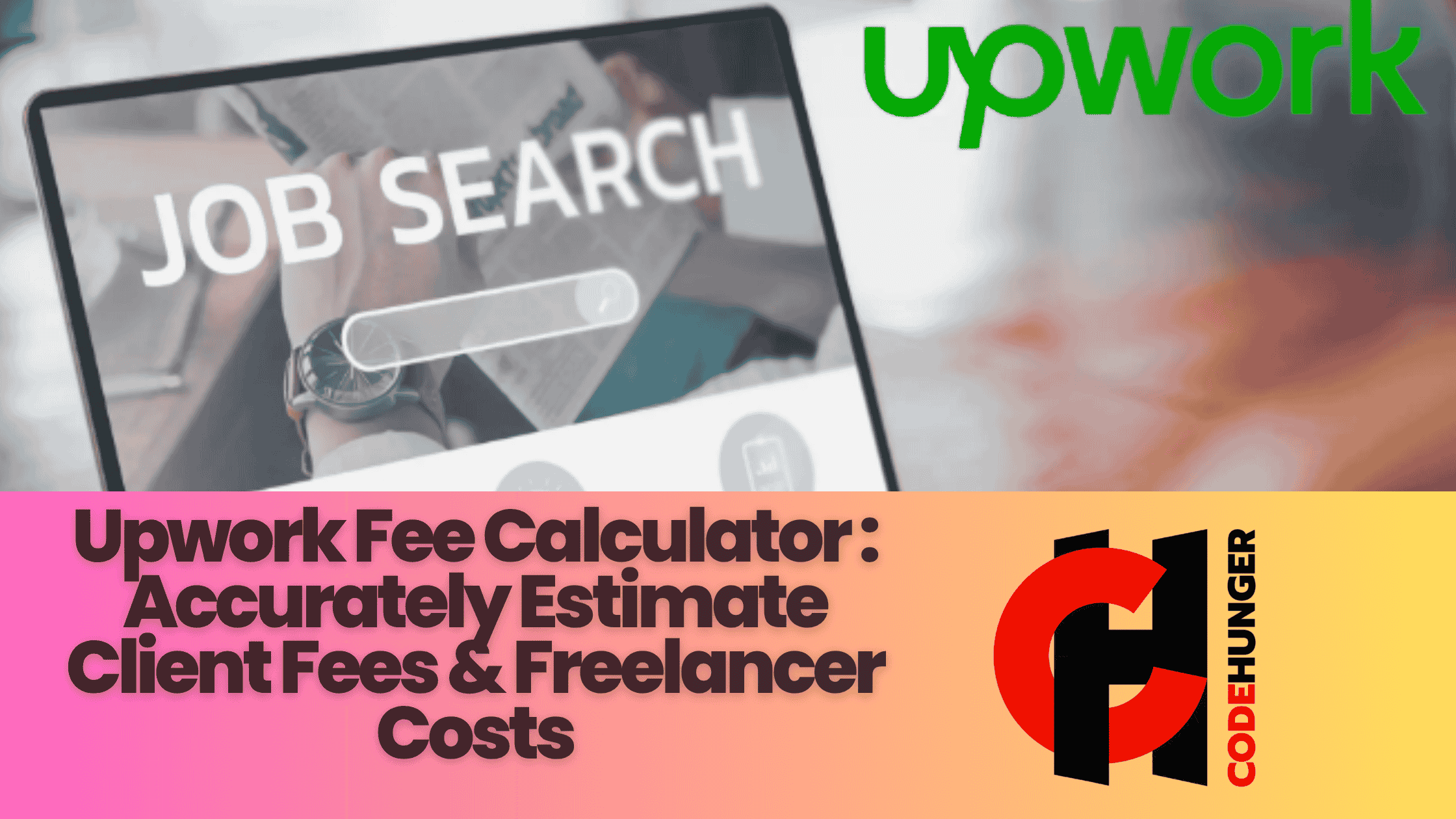Upwork Fee Calculator: Accurately Estimate Client Fees & Freelancer Costs
Freelancing can be a game-changer. Whether you're a seasoned professional or just starting your journey, platforms like Upwork make it easier to connect with clients across the globe. But let’s be real—calculating what you actually earn or pay after Upwork fees can feel like solving a riddle.
That’s where a reliable Upwork Fee Calculator comes in.
If you’ve ever scratched your head wondering how much of your earnings go to Upwork—or how much a client actually pays for your services—this guide is for you. We’ll break it all down, show you how to use our free Upwork Fee Calculator, and help you make more informed decisions in your freelancing business.
Why Understanding Upwork Fees Matters
Upwork uses a sliding service fee structure that changes based on how much you bill a client over time. While this may seem fair at first glance, it can make earnings hard to predict. Here's a quick breakdown:
- 20% fee on the first $500 billed to a client.
- 10% on billings between $500.01 and $10,000.
- 5% once you exceed $10,000 with a single client.
Understanding this tiered system is essential because:
- You may quote lower prices than you should.
- Clients might misjudge how much they need to pay.
- You could lose a significant chunk of income if you're unaware of where you stand in the fee structure.
How the Upwork Fee Calculator Simplifies the Process
Instead of manually calculating your costs, our free tool—available at CodeHunger’s Upwork Fee Calculator—does the work for you.
Key Features of the Calculator
- Client to Freelancer View: Know how much a freelancer receives after Upwork fees from a total client payment.
- Freelancer to Client View: Input how much you want to receive, and calculate how much a client needs to pay you.
- Dynamic Tier Breakdown: See exactly which tier your earnings fall under.
- Instant Estimates: No sign-up or login required.
Why Use It?
- Saves time: No more spreadsheets or second-guessing.
- Improves transparency: Makes communication with clients smoother.
- Boosts profitability: Helps you price your services more effectively.
Real-Life Examples: Calculating Fees in Action
Let’s say you're a freelancer who just landed a new client project.
Scenario 1: You're quoting your rate
You want to take home $800.
- The calculator will show that the client needs to pay approximately $888.88.
- Why? Because the 10% Upwork fee on anything over $500 eats into your take-home.
Scenario 2: You're the client
You’ve got a $1,000 budget and want to hire a freelancer.
- The calculator will show that the freelancer actually receives around $920–$950, depending on their existing billing tier with you.
The point is: even a small misunderstanding can lead to dissatisfaction on either side. The calculator ensures both parties are on the same page.
Tips for Freelancers: Maximizing Your Net Earnings
Here’s how you can use fee knowledge to your advantage:
Build Long-Term Client Relationships
- Once you cross the $10,000 billing mark with a client, your fees drop to just 5%.
- That’s an additional $50 saved for every $1,000 earned compared to the 10% tier.
Quote Smarter
- Always use the calculator before sending a proposal.
- Factor in the platform fee to avoid underpricing.
Go Hourly with Clear Milestones
- If you're close to hitting the next fee tier, structure your work so the next invoice bumps you up.
Consider Premium Plans or Agency Models
- Upwork occasionally offers custom fee structures for top-rated or enterprise users.
- If you’re running an agency, you might benefit from consolidated fees.
Tips for Clients: Getting the Most for Your Budget
Clients often forget that a large chunk of their payment goes to platform fees. Here’s how to be smarter about it:
Be Transparent with Freelancers
- If you’re paying $1,000, understand that not all of that reaches the freelancer.
- Use the calculator to show them what their net will be—it builds trust.
Opt for Long-Term Engagements
- Long-term freelancers pay lower fees.
- This means more of your budget goes directly into high-quality work.
Use Bonuses Smartly
- Bonuses on Upwork are also subject to fees.
If you're giving a performance bonus, consider rounding it up to offset fees.
Conclusion
The world of freelancing is liberating, but it also demands business savvy. Don’t let Upwork’s fee structure trip you up. Whether you’re a freelancer trying to hit income goals or a client wanting to invest wisely, understanding the math behind each transaction is critical.
Use the Upwork Fee Calculator as your go-to tool for accurate, fast, and hassle-free fee estimation. It’s free, it’s easy, and it just makes your freelancing life smoother.