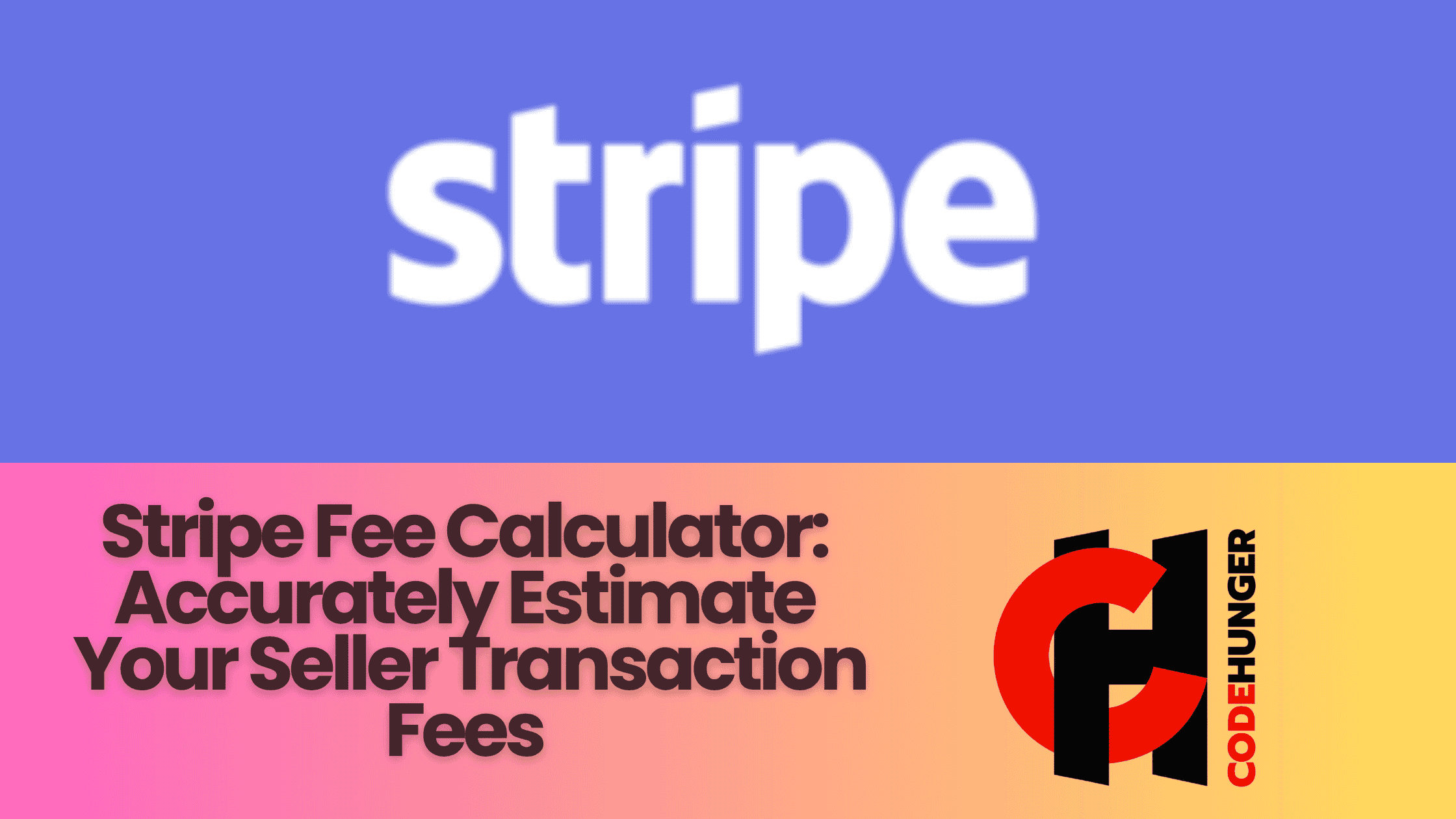Stripe Fee Calculator: Accurately Estimate Your Seller Transaction Fees
If you're a business owner, freelancer, or eCommerce seller using Stripe for payments, you've likely had this question: “How much of my sale amount will I actually receive after Stripe takes its cut?”
It might seem small at first, but transaction fees can pile up—and without accurate estimates, you could be miscalculating your profit margins.
Enter the Stripe Fee Calculator – a simple but powerful tool that helps sellers stay in control of their earnings. Whether you're selling digital products, subscriptions, or services, understanding Stripe's fee structure is essential for informed financial decisions.
Let’s break it all down—from how Stripe fees work to how you can use our free calculator on Code Hunger to get instant and accurate estimates.
Stripe Fee Calculator: Accurately Estimate Your Seller Transaction Fees
Whether you're a freelancer, small business owner, or growing eCommerce entrepreneur, every rupee counts when it comes to processing payments. And if you're using Stripe to collect payments, you’ve probably noticed that the transaction fees can sneak up on you. Understanding exactly what you’ll be charged—and how much you’ll actually receive—is key to running a profitable operation.
That’s where the Stripe Fee Calculator comes in. It’s more than just a handy tool—it’s a necessity for savvy sellers who want to stay ahead of their finances.
In this post, we’ll break down Stripe’s fees, show you how to calculate them easily, and explain how to use a free Stripe fee calculator to take the guesswork out of the equation.
Why Understanding Stripe Fees is Crucial for Sellers
Here’s why understanding these fees matters:
- Better Profit Margins: Knowing your exact take-home revenue allows you to price your products or services more accurately.
- Improved Budgeting: You’ll make smarter business decisions with clearer visibility into your revenue streams.
- Tax Reporting: Calculating Stripe’s deductions makes tax season a lot less stressful.
Many sellers are surprised when they calculate how much they’re actually making after fees. Let’s demystify it.
The Problem with Manual Calculations
Doing the math yourself every time a payment comes in can be time-consuming—and prone to error. If you're manually calculating Stripe’s percentage + fixed fee for each transaction, you're not just wasting time, you're also risking miscalculations that could throw off your entire financial report.
Common Issues Sellers Face:
- Inconsistent fee amounts for different transaction sizes
- Difficulty estimating international transaction charges
- Confusion about refund-related fees
- Errors in accounting or bookkeeping
That’s where the Stripe Fee Calculator from Code Hunger comes to the rescue.
Introducing the Stripe Fee Calculator by Code Hunger
Our free Stripe Fee Calculator helps you instantly estimate your seller fees and see your actual payout amount in seconds. No math. No confusion. Just input your sale amount, and let the tool do the rest.
Key Features:
- Real-time calculation of Stripe fees based on your input
- Supports different currencies and adjusts for international fees
- Reverse fee calculation: Know how much to charge if you want to receive a specific amount
- Free to use — forever
Whether you’re a startup or an established business, this tool gives you clarity and confidence when setting your prices and forecasting revenue.
👉 Try the Free Calculator Here
How to Use the Stripe Fee Calculator (Step-by-Step)
Here’s how simple it is to use:
Step 1: Enter the Transaction Amount
Type in how much your customer will pay.
Step 2: Choose the Transaction Type
Select if it’s a domestic or international card. The calculator adjusts accordingly.
Step 3: See Your Results Instantly
The calculator displays:
- Stripe fee amount
- Net amount you’ll receive
- Optional: how much to charge if you want to receive a specific net amount
Step 4: Plan Ahead
Use this info to:
- Adjust pricing
- Create invoices
- Forecast monthly revenue
It’s that easy.
Real-Life Scenarios Where This Tool Saves Time and Money
Let’s bring it to life with some real-world examples.
Example 1: Freelancer Sending Invoices
Rita, a freelance designer, bills clients ₹15,000 per project. Using the calculator, she quickly sees the Stripe fee is ₹440, meaning she nets ₹14,560. Now she can choose to either absorb the fee or build it into her invoice.
Example 2: eCommerce Store Owner
An online seller wants to clear ₹5,000 after fees. By entering this in reverse mode, the calculator tells them to charge ₹5,159. This ensures they don’t lose margin due to platform charges.
Example 3: International Consultant
John consults for clients in the US and Europe. The calculator helps him estimate the additional international processing and currency conversion fees—saving him from underpricing.
Tips to Reduce Stripe Fees as a Seller
While you can’t negotiate Stripe’s base fee, here are a few ways to lower your overall costs:
- Encourage domestic payments to avoid currency conversion fees
- Batch transactions when possible to reduce per-transaction fixed costs
- Pass the fee to customers transparently (some businesses do this)
- Use ACH or bank transfers for large payments (if available)
- Use our calculator to price products/services more strategically
Remember, the more informed you are, the better you can optimize your pricing and keep more profit.
Conclusion: Stop Guessing. Start Calculating.
Stripe has revolutionized online payments, but that doesn’t mean sellers should leave their revenue to guesswork. Every transaction has a cost, and knowing exactly what that cost is can empower you to make smarter business decisions.
Using a free Stripe Fee Calculator like the one from Code Hunger gives you clarity, control, and confidence over your finances.
Ready to take control of your Stripe fees?
Use the calculator now and see what you’re really earning with each transaction.