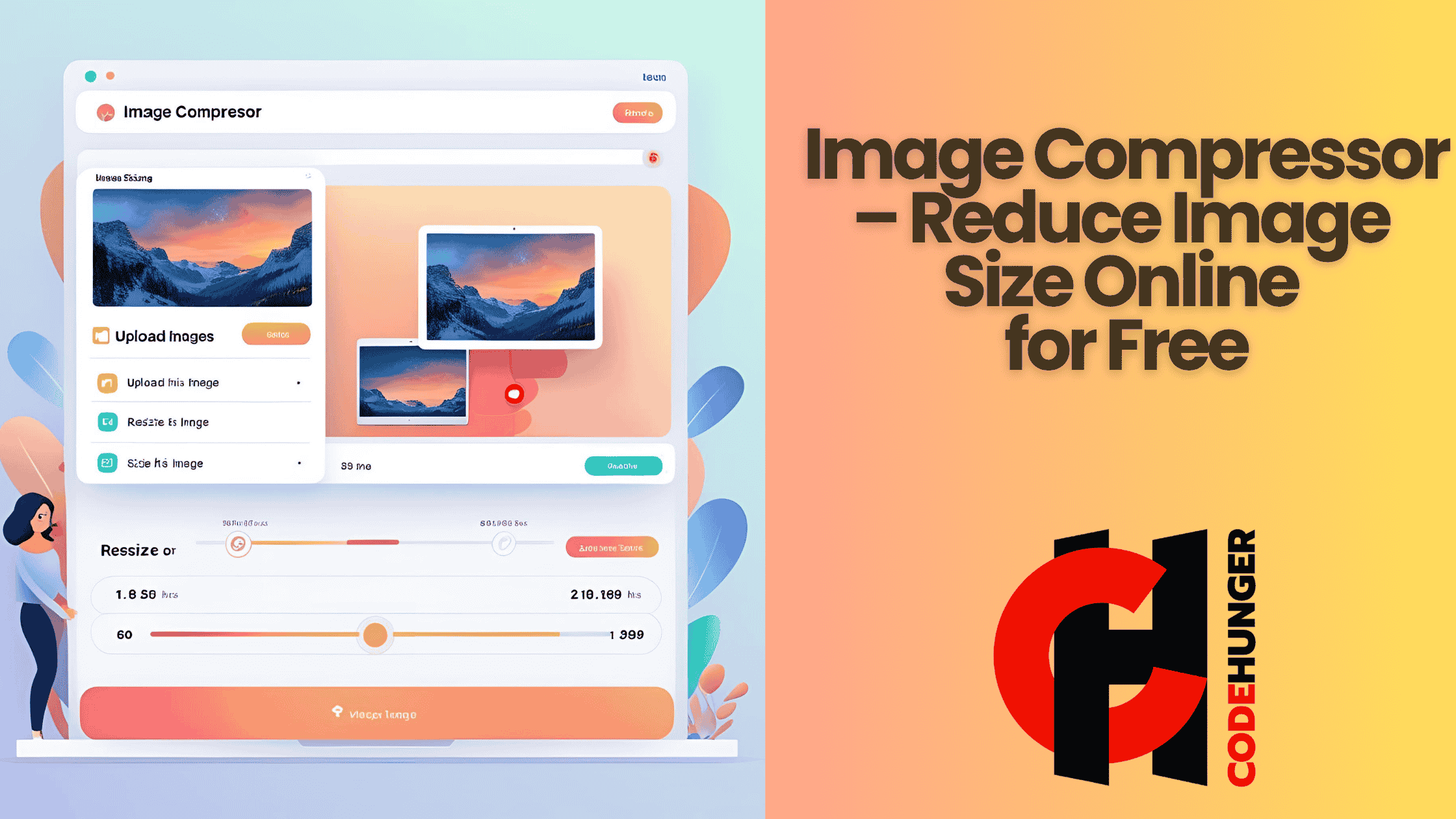Image Compressor – Reduce Image Size Online for Free
In the age of high-resolution photography and lightning-fast content sharing, image size can often become an unexpected bottleneck. Whether you're a web designer optimizing a portfolio, a blogger trying to speed up page load times, or someone who just wants to email vacation pictures without clogging up inboxes—reducing image size efficiently and without compromising quality is essential.
That’s where an online image compressor comes in. And the best part? You can do it quickly, effortlessly, and for free at CodeHunger's Free Image Compressor.
Let’s dive deep into how you can benefit from compressing your images online, why it's crucial in today’s digital world, and how our tool makes the process seamless and frustration-free.
Why Image Compression Matters More Than Ever
We live in a visual-first digital world. From social media to business websites, images are everywhere—and they’re getting larger in size thanks to high-quality cameras and professional editing software. But that quality comes at a cost: slow loading times, higher storage usage, and poor user experience.
The Impact of Large Images
- Slow websites: According to Google, pages that load in 2 seconds or less have a much lower bounce rate. Large images slow down your site, hurting SEO and conversions.
- Mobile data consumption: Users on limited data plans may abandon your page if it takes too long to load.
- Storage limits: Whether it’s cloud storage, a CMS, or your email provider, large files eat up space quickly.
- Email attachment issues: Most email services cap attachment sizes (usually around 25MB), which large images can easily exceed.
What Is an Image Compressor?
An image compressor is a tool that reduces the file size of images while maintaining as much visual quality as possible. It works by using either lossy or lossless compression algorithms to remove unnecessary data from the image.
Types of Image Compression
- Lossy Compression: Slightly reduces image quality to achieve a significant size reduction. Ideal for web images.
- Lossless Compression: Reduces size without affecting quality. Perfect for professionals who need precision.
Our tool at CodeHunger uses smart compression techniques that find a balance between quality and file size, so your images look great and load fast.
Features of CodeHunger’s Free Image Compressor
With so many image tools out there, what makes ours special? Here’s a quick breakdown of what sets our compressor apart:
1. Completely Free, No Sign-Up Required
You don’t need to create an account, subscribe, or download any software. Just upload your image and get a compressed version in seconds.
2. Lightning-Fast Compression
Our tool uses a server-optimized backend to handle images quickly—even high-resolution ones. Most compressions are done in under 5 seconds.
3. Multiple File Format Support
We support major file types including:
- JPG
- PNG
- WebP
- GIF
4. No Watermarks
Your images remain 100% yours. We don’t stamp any logos or watermarks on your files.
5. Secure and Private
All uploads are encrypted, and images are automatically deleted from our servers after processing to maintain privacy.
How to Use the Image Compressor – A Step-by-Step Guide
Using our image compressor couldn’t be easier. Here’s how you can reduce image size in just three steps:
Step 1: Upload Your Image
Head over to CodeHunger’s Image Compressor and click the upload area. You can drag and drop or use the file picker.
Step 2: Wait a Few Seconds
Our algorithm processes your image in real-time. Sit back and relax—it usually takes less than 5 seconds.
Step 3: Download the Compressed Image
Once compression is complete, click the download button and save your optimized image.
Bonus: Batch Compression (Coming Soon!)
We’re currently working on a bulk image compression feature, allowing you to upload and compress multiple images at once.
Who Should Use an Image Compressor?
Web Developers and Designers
Speed is a ranking factor for Google. Compressing images helps your websites load faster, especially on mobile devices.
Bloggers and Content Creators
Lighter images mean faster blogs and happier readers. Plus, you’ll use less storage on your CMS.
Digital Marketers
Optimized images can boost ad loading speeds, improve email campaigns, and enhance user engagement.
Students and Professionals
If you need to submit assignments or presentations online, keeping image sizes small is key to avoiding upload issues.
Anyone Sharing Images!
Whether you're emailing photos to family or uploading to a forum, compressed images ensure quick and successful transfers.
Best Practices for Image Compression
Here are some expert tips to help you get the most out of your image compression:
- Resize before compressing: Use an image editor to crop or resize your photo before compressing it. Don’t rely solely on compression.
- Choose the right format: JPGs are better for photos, PNGs for graphics with transparency, and WebP for a balance between size and quality.
- Maintain backups: Always keep original images in case you need to re-edit or re-compress them later.
- Test image speed: Use tools like Google PageSpeed Insights to see how your compressed images affect page speed.
How Image Compression Boosts SEO
Search engines love fast websites. And a major factor in site speed is image size.
Key SEO Benefits of Image Compression:
- Improved Page Load Speed: Google uses loading time as a ranking factor.
- Lower Bounce Rates: Users are more likely to stay on fast-loading sites.
- Mobile Optimization: Faster mobile experience means better rankings in mobile-first indexing.
- Better Core Web Vitals: Compressed images help improve metrics like LCP (Largest Contentful Paint).
Conclusion
In today’s digital landscape, image compression is not just a convenience—it’s a necessity. Whether you’re looking to improve your site’s SEO, save storage, or just send photos faster, compressing your images online is a smart move.
With CodeHunger’s Free Image Compressor, you can:
- Compress high-quality images in seconds
- Maintain excellent visual quality
- Skip the hassle of installs or accounts
- Enjoy a completely free and secure experience
Try it now and experience the difference in performance, storage, and speed.