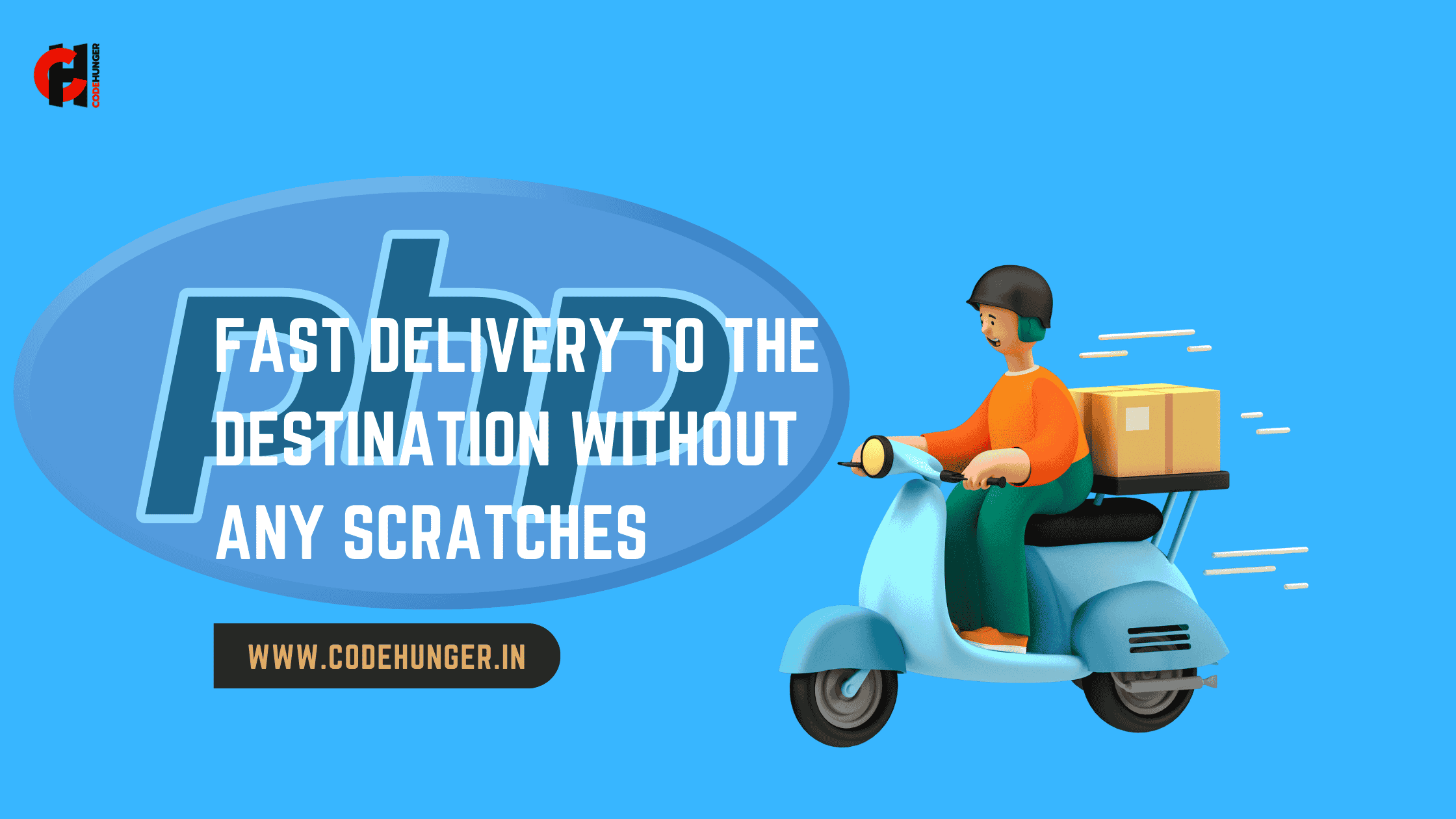How to Create a Food Delivery App Using NativePHP: A Complete Guide
The food delivery industry is booming—and if you're a developer or entrepreneur, now is the perfect time to create your own food delivery app. In this guide, we'll walk you through building a food delivery app using NativePHP, a modern framework that allows PHP developers to build native desktop applications and mobile-friendly apps using Laravel.
What is NativePHP?
NativePHP is an exciting toolset for Laravel developers that enables you to build desktop apps using PHP. With the help of Laravel, Livewire, and Alpine.js, NativePHP allows you to use your web development skills to build apps that run on Windows, macOS, and Linux natively—without writing any Swift or Objective-C.
While NativePHP is still evolving, it’s a promising platform to prototype and even deploy production-level delivery apps, especially for admin dashboards or logistics handling.
Step-by-Step Guide to Build a Food Delivery App
1.Setup Laravel with NativePHP
Start by installing Laravel and NativePHP on your development machine.
Now you can run:
2.Design the Application Structure
Break your app into essential modules:
- Customer Side (Browse restaurants, add to cart, checkout)
- Restaurant Dashboard (Manage menu, orders)
- Delivery Driver Dashboard (View deliveries, mark delivered)
- Admin Panel (Manage users, payments, analytics)
3. Implement Core Features
✅ User Authentication
Use Laravel Breeze or Jetstream for quick setup of user registration and login:
✅ Restaurant and Menu Management
Create models and migrations:
Design relationships (one-to-many) and seed dummy data.
✅ Cart & Checkout System
Use sessions or database-backed carts to manage user selections.
✅ Real-Time Order Updates
Integrate Laravel Echo with Pusher or Ably for real-time updates.
✅ Payment Integration
Use Laravel Cashier for Stripe integration:
4. UI with Livewire + Alpine.js
Enhance interactivity using Livewire and Alpine.js:
Use Livewire components for:
- Real-time cart updates
- Live order status
- Restaurant search filters
5. Package as a Native App
Once your app is working in the browser, use NativePHP to bundle it as a desktop app.
Bonus: Add Mobile Support
While NativePHP is primarily for desktop, consider turning your Laravel app into a Progressive Web App (PWA) using LaravelPWA or wrapping it with CapacitorJS or Tauri for mobile support.
Conclusion
Building a food delivery app using NativePHP gives PHP developers the power to quickly prototype and deploy cross-platform applications without switching stacks. Whether you're developing a desktop-based admin panel or launching a full-scale customer-facing app, NativePHP makes Laravel even more versatile.