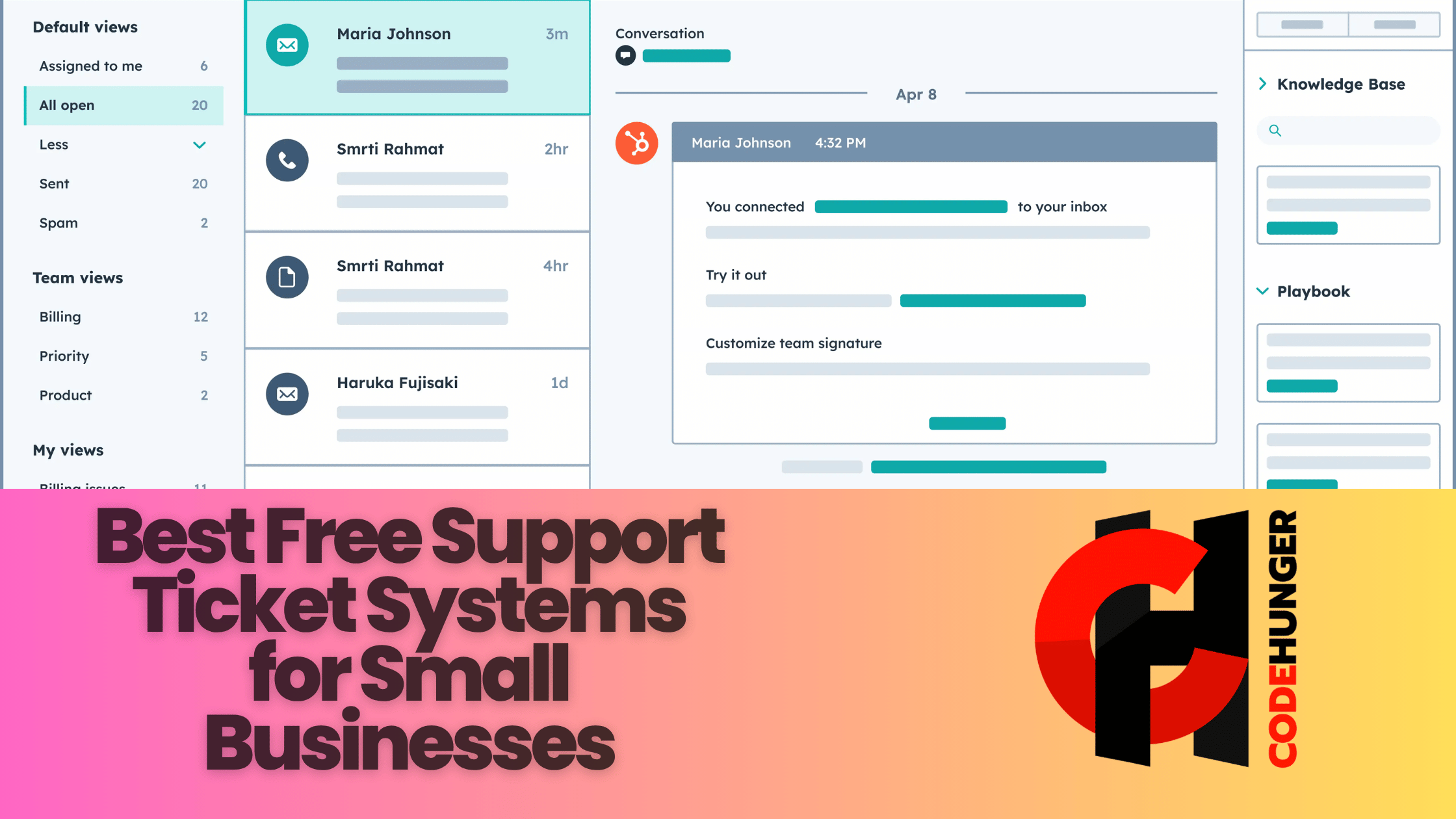Best Free Support Ticket Systems for Small Businesses
In today’s hyper-connected world, customer expectations are sky-high. Even if you're a small business, customers expect top-tier support—and they expect it fast. But hiring a full-blown support team or investing in an expensive ticketing system isn’t always feasible.
Here’s the good news: there are fantastic free support ticket systems tailored for small businesses that are feature-rich, easy to use, and scalable. Whether you're a solo entrepreneur, a startup founder, or managing a small team, this guide is your roadmap to finding the best tools that won't break the bank.
Let’s explore the top options available—and how to choose the one that fits your needs like a glove.
Why Small Businesses Need a Ticketing System
Imagine this: You get a customer complaint via email, another question through Facebook Messenger, and a bug report through your website's contact form. Before you know it, you've missed an important support request and an unhappy customer is now venting on social media.
Support ticket systems help streamline and centralize all customer communications into one manageable hub. Here’s how they can revolutionize your workflow:
- Organized communication: Track, prioritize, and resolve queries efficiently.
- Faster response times: Automate replies and route issues to the right person.
- Improved customer satisfaction: Customers feel heard and cared for.
- Data and reporting: Analyze response times, ticket volume, and agent performance.
What to Look for in a Free Support Ticket System
Not all “free” tools are created equal. Some come with essential features, while others severely limit you unless you upgrade. Here's what to look for:
Core Features to Consider
- Email-to-ticket conversion
- Multichannel support (email, chat, social media, etc.)
- Collaboration tools for teams
- Knowledge base integration
- Automations and rules
- Customizable ticket statuses and tags
- Reporting and analytics
Limitations to Watch Out For
- User limits (e.g., only 1 agent allowed)
- Limited number of tickets or storage
- No automation or integrations
- Branding limitations (e.g., tool's logo on customer emails)
Top Free Support Ticket Systems for Small Businesses
1. Zoho Desk (Free Plan)
Best for: Businesses already using other Zoho products or just starting out.
Features:
- Email ticketing
- Help center (limited)
- Ticket history
- SLAs and response time tracking
- Basic reporting
Limitations:
- 3 agents max
- Limited automation
- Branding not removable
Why it stands out: Seamless integration with Zoho CRM and a clean, intuitive interface.
2. Freshdesk (Free Plan)
Best for: Startups wanting multichannel support and scalability.
Features:
- Unlimited tickets
- Email and social media support
- Team collaboration tools
- Knowledge base
- Ticket dispatching
Limitations:
- No automation
- Limited integrations
- Reporting is basic
Why it stands out: Freshdesk’s clean UI and scalability make it ideal for growth-stage startups.
3. HelpDesk by LiveChat (Free Trial → Low Cost)
Best for: Businesses needing powerful live chat with ticket support.
Features:
- Easy email-to-ticket setup
- Agent collaboration
- Tags and statuses
- Chat-to-ticket conversion
- Clean mobile app
Limitations:
- Free version is time-limited (14-day trial)
- No knowledge base included
- Limited reporting
Why it stands out: Ideal for teams that value live chat and seamless workflows between chat and tickets.
4. osTicket (Open Source)
Best for: Tech-savvy businesses looking for a customizable solution.
Features:
- Email piping
- Web forms
- Custom fields
- SLA management
- Role-based access
Limitations:
- Self-hosting required
- No built-in reporting (plugins available)
- Setup can be complex
Why it stands out: 100% free, fully customizable, no branding—perfect for businesses with a dev team.
5. Spiceworks Help Desk
Best for: IT-centric teams needing internal or customer-facing ticketing.
Features:
- Email-to-ticket
- IT asset management integration
- Mobile app
- SLA tracking
- Active user forums
Limitations:
- Ads in the UI
- UI feels a bit dated
- Primarily IT-focused
Why it stands out: Completely free, and loved by IT professionals for its asset integration.
Honorable Mentions
If none of the above suit your needs perfectly, these tools might:
- Hiver: Works within Gmail; great for email-based teams (limited free trial).
- HubSpot Service Hub (Free): Integrates well with CRM, includes ticket pipelines and reports.
- Jitbit (Lite): Clean UI, email-based support, but very limited in the free plan.
How to Choose the Right One for Your Business
Think of choosing a support ticket system like choosing a pair of shoes—you want a great fit now, with some room to grow. Here’s how to decide:
Match Features with Your Workflow
Do you mostly handle email? Go with Zoho Desk or Freshdesk.
Need deep customization and are tech-savvy? osTicket is your best bet.
Consider Your Growth Plans
If you plan to expand support to live chat, knowledge bases, or bots, start with a platform that grows with you, like Freshdesk or HubSpot Service Hub.
Weigh Free vs. Paid
Sometimes a free plan gets you 80% of the way there, and a small investment unlocks massive value. Start free, but don’t shy away from upgrades if they save time and improve customer happiness.
Conclusion
Great customer support is no longer a “nice-to-have”—it’s a business necessity. With so many free support ticket systems available, there’s no excuse to let customer inquiries slip through the cracks.
Start small. Pick a system. Use it consistently. Watch your support process become more efficient—and your customers more loyal.
Still unsure which tool to try first? Start with Freshdesk if you want multichannel support, or go with osTicket if you prefer full control.