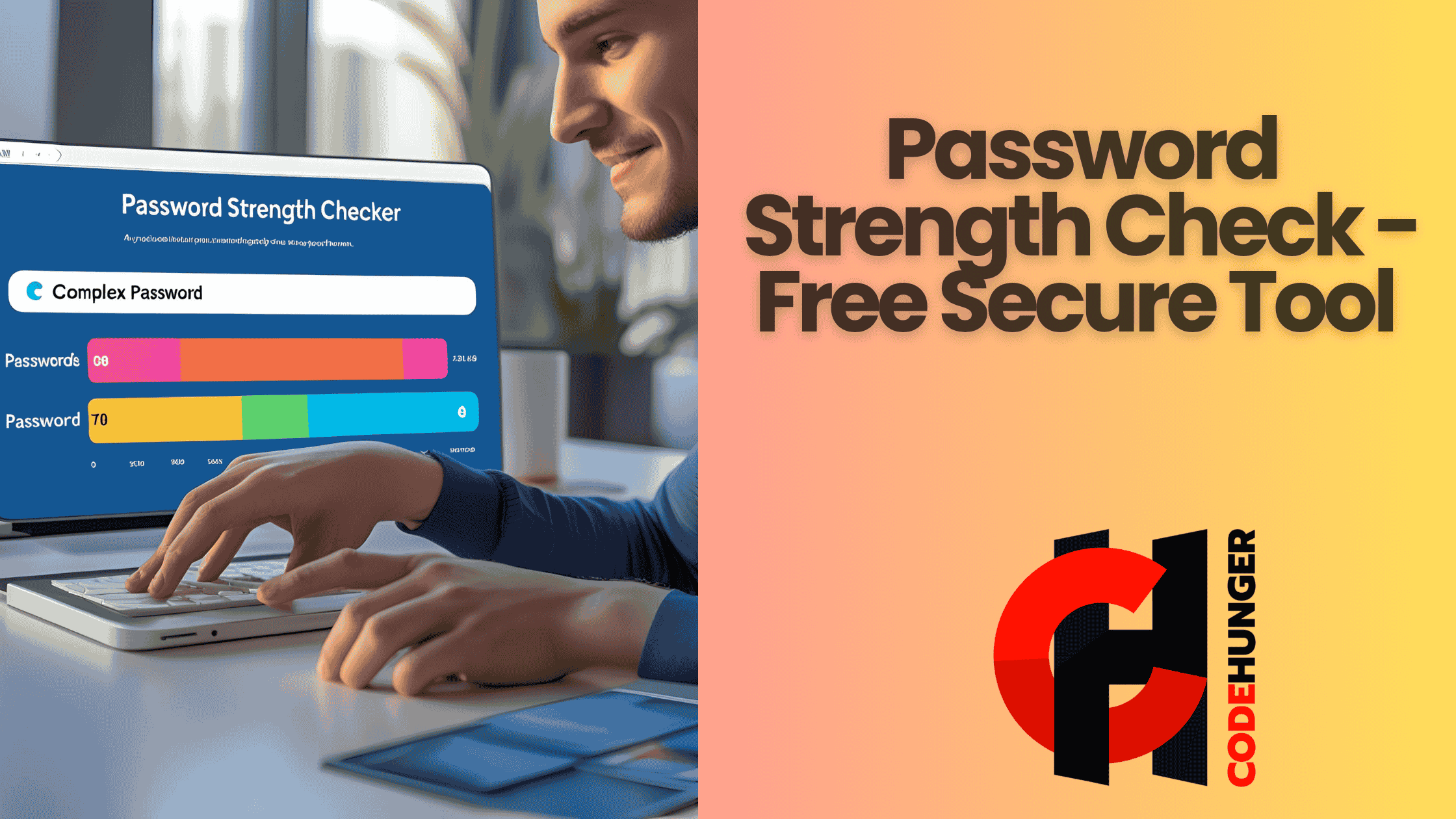Password Strength Check | Free Secure Tool
Let’s be honest — most of us are guilty of reusing simple passwords like "123456", "qwerty", or even our pet’s name followed by a “1.” While it might seem harmless, these habits make you a prime target for hackers. In an age where data breaches make headlines every week, your first line of defense is a strong, secure password.
That’s where Password Strength Checkers come in — and we’re going to dive deep into why you need one, how they work, and how you can easily check your own passwords using CodeHunger's Free Password Strength Checker.
Why Weak Passwords Are Still a Huge Problem
Despite endless warnings, weak passwords are everywhere. According to a 2024 report by NordPass, the most common password globally is still "123456", used by over 20 million people. That’s like leaving your front door wide open with a neon sign that says “Welcome, hackers!”
The Risk of Reused or Weak Passwords
- Credential stuffing: Hackers use leaked credentials from one breach to access other accounts.
- Phishing attacks: Even if your password is strong, reusing it makes all your accounts vulnerable.
- Brute-force attacks: Weak passwords can be cracked in seconds using automated tools.
What Is a Password Strength Checker?
A password strength checker is a simple tool that evaluates how secure your password is. But under the hood, it’s doing a lot more than just measuring length.
How It Works
Good password checkers assess multiple criteria:
- Length (longer is better)
- Character variety (uppercase, lowercase, numbers, symbols)
- Entropy (mathematical measurement of unpredictability)
- Dictionary words (flagging common phrases)
- Known breaches (check if the password is on leaked lists)
CodeHunger's Password Strength Tool combines usability and depth, giving you a clear verdict — from “Weak” to “Strong” — in seconds.
Characteristics of a Strong Password
Strong passwords aren’t just long — they’re unpredictable, unique, and hard to crack. Here's what makes a password ironclad in 2025:
1. Minimum 12–16 Characters
The longer your password, the harder it is to guess. Each extra character adds millions of combinations.
2. Mix of Character Types
Combine:
- Uppercase (A–Z)
- Lowercase (a–z)
- Numbers (0–9)
- Symbols (@, #, $, %, etc.)
3. No Personal Info
Avoid names, birthdays, or anything found on social media.
4. Avoid Dictionary Words
Hackers use tools that guess real words — adding randomness is key.
5. Unique for Every Account
Use a different password for each platform to limit the damage if one is compromised.
The Future of Password Security in 2025
We’re entering a new era of passwordless logins, two-factor authentication (2FA), and biometric verification. Still, passwords aren’t going anywhere just yet. Even with fingerprint or face ID, your backup password remains your final barrier.
Tools Enhancing Password Safety
- Password managers like Bitwarden or LastPass store and generate secure passwords.
- 2FA apps add another security layer via codes or biometrics.
- Breach monitoring tools alert you if your credentials are leaked.
But all of this still depends on one thing — the original strength of your password.
How to Use CodeHunger’s Free Password Strength Checker
Our Password Strength Checker is 100% free, fast, and user-friendly. Here’s how to use it:
Step-by-Step Guide
- Visit the tool at CodeHunger.in.
- Type your password (don’t worry — it’s not stored!).
- Instant feedback is shown: Weak, Fair, Good, or Strong.
- Follow recommendations to improve weak passwords.
Why we built it:
“We wanted to give everyone — from students to CEOs — a simple tool to boost their online safety without technical jargon.” — CodeHunger Team
Tips for Creating and Managing Strong Passwords
Password security isn’t about memorizing impossible strings — it’s about working smarter.
Easy-to-Remember, Hard-to-Guess Techniques
- Passphrases: Combine random words → PurpleTiger!Race23
- Acronyms: Take a sentence and use the first letter → “I love coffee at 7 AM” = Ilc@7AM
- Password Manager Use: Generate and store strong, unique passwords automatically
Quick Do’s and Don’ts
Do:
- Use 2FA wherever possible
- Change important passwords regularly
- Test your password at CodeHunger
Don’t:
- Use the same password for everything
- Share your passwords via email or text
- Use browser autofill on shared devices
Conclusion
Strong passwords aren't just an IT department concern — they're a personal responsibility in the digital age. Whether you're logging into your favorite streaming service or managing sensitive financial data, a secure password is your first and best defense.
And remember — checking your password’s strength takes less than 10 seconds. So why not do it now?