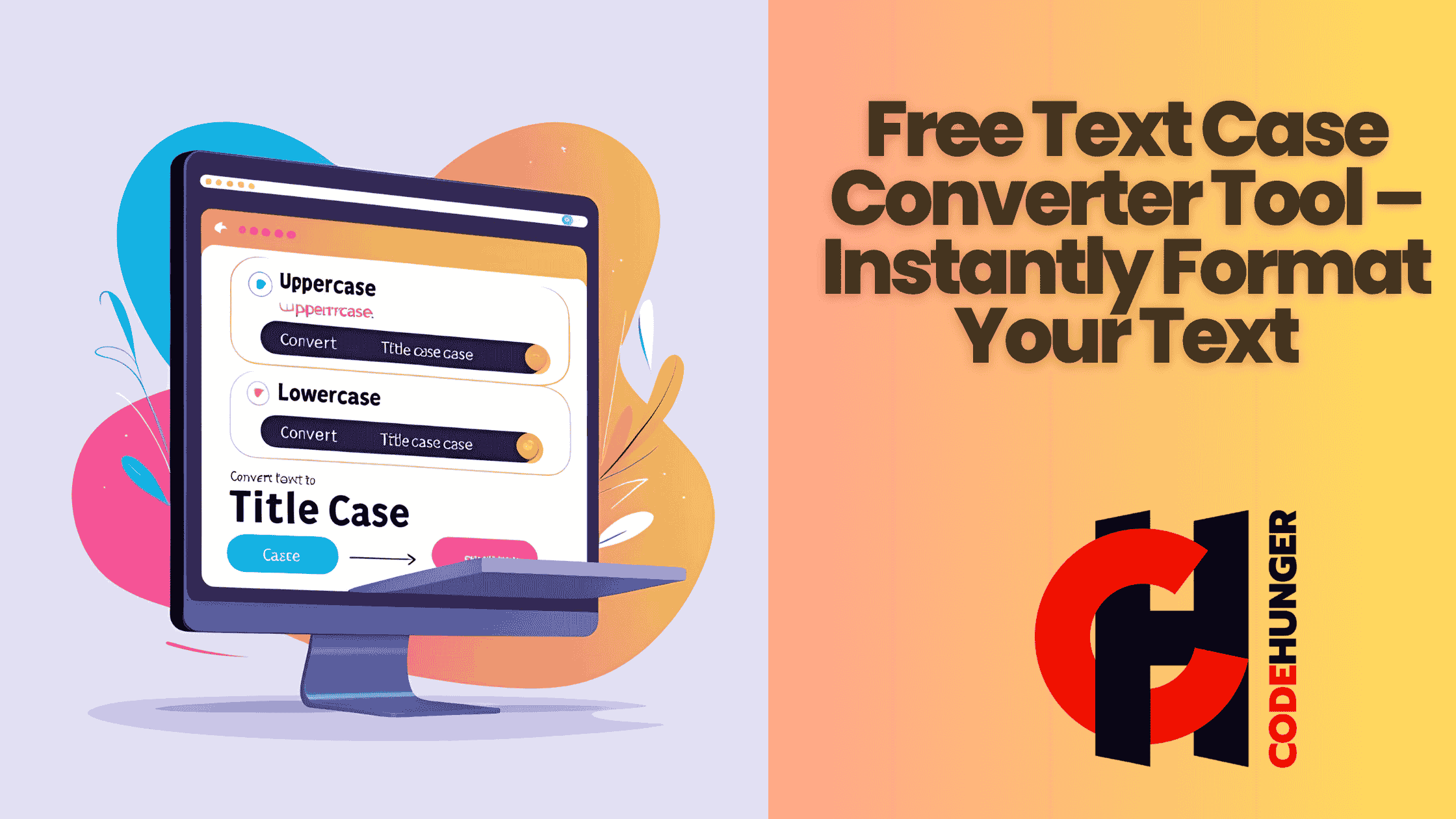Free Text Case Converter Tool – Instantly Format Your Text
Imagine you're working on a document, preparing a blog post, or finalizing your resume — and then realize your text is all in UPPERCASE. Or maybe it's in random casing that makes it look sloppy. Reformatting manually? Tedious. That’s where CodeHunger’s Free Text Case Converter Tool swoops in to save the day — fast, simple, and absolutely free.
Whether you’re a student, developer, content writer, or just someone who deals with digital text, this tool is a time-saving essential in your online toolkit.
Let’s dive into what makes this tool so powerful and how you can make the most of it.
Why You Need a Text Case Converter in Your Life
Have you ever copied text from a PDF or a website only to find the formatting completely off? It happens all the time — and fixing it manually can feel like pulling weeds one letter at a time. A text case converter takes that pain away by instantly transforming your text into the format you need.
Everyday Scenarios Where It Helps
- Fixing all-caps documents or messages
- Formatting code comments or documentation
- Correcting inconsistent blog post titles
- Quickly capitalizing titles or headlines
- Creating professional, clean resumes or reports
Key Features of CodeHunger’s Free Text Case Converter Tool
When it comes to utility tools, simplicity is everything — and this one nails it. No sign-ups. No downloads. Just paste, click, and convert.
Easy-to-Use Interface
The tool is designed with clarity in mind. You’ll find a clean layout where you can paste your text and select from multiple conversion options.
- Paste your text into the box
- Click one of the case options: UPPERCASE, lowercase, Sentence case, Capitalized Case, aLtErNaTiNg cAsE
- Copy or clear the result in one click
Multiple Case Options
Each button performs a specific function to convert your text:
- UPPERCASE: ALL LETTERS IN CAPS
- lowercase: all letters in small
- Sentence case: Capitalizes the first word of each sentence.
- Capitalized Case: Capitalizes Every Word
- aLtErNaTiNg cAsE: Fun and quirky alternating caps
Benefits You Didn’t Know You Needed
It’s not just about aesthetics — using the right case impacts readability, clarity, and even SEO rankings.
Improve Readability and Professionalism
Ever received an email in all caps? It feels like someone’s yelling at you. Proper casing instantly makes your content more readable and professional — crucial whether you’re sending a client proposal or writing a blog.
Save Time and Reduce Errors
Time is money. Manually editing case can lead to missed typos, formatting mistakes, and unnecessary rework. A single click with this tool does the heavy lifting for you.
Great for Developers, Writers, and Marketers
- Developers: Clean up code documentation or JSON keys.
- Writers/Bloggers: Format headings or titles for style guides.
- Marketers: Ensure product descriptions are consistent in tone and appearance.
How to Use the Free Text Case Converter Tool
You don’t need to be tech-savvy — here’s how you can convert text in under 10 seconds.
Step-by-Step Guide
- Go to: https://www.codehunger.in/free/text-case-converter-free
- Paste your content into the textbox.
- Choose your desired case from the list of buttons.
- Copy the result with one click.
- Done!
It’s mobile-friendly, too — making it perfect for editing on the go.
Bonus: Why Text Formatting Still Matters in 2025
In today’s digital-first world, users make decisions in seconds. A poorly formatted email, website, or resume can create a lasting negative impression — even if your content is solid.
Formatting = First Impressions
Typography and case formatting affect how content is perceived:
- Titles should be capitalized for authority.
- Paragraphs in sentence case are easier to read.
- Consistency builds credibility.
In fact, studies show that users form design impressions of a website in just 0.05 seconds — and messy text formatting can be a silent killer.
Why Choose CodeHunger’s Tool Over Others?
There are many tools out there — but few match the blend of speed, simplicity, and versatility that CodeHunger offers.
- No ads, no clutter — just a clean workspace
- Instant results — no lag, no waiting
- Free forever — no credit card, no catch
- Trusted by thousands — used daily by professionals, students, and developers
Unlike many alternatives that come with paywalls or overwhelming design, CodeHunger’s tool is straightforward and efficient.
Conclusion
In a world where time and clarity are everything, having a free text case converter tool in your arsenal can seriously level up your productivity. Whether you're drafting a blog post, refining product descriptions, or editing copy — CodeHunger’s simple yet powerful tool has got your back.
Give it a try now at CodeHunger’s Free Text Case Converter Tool — and never stress over formatting again.