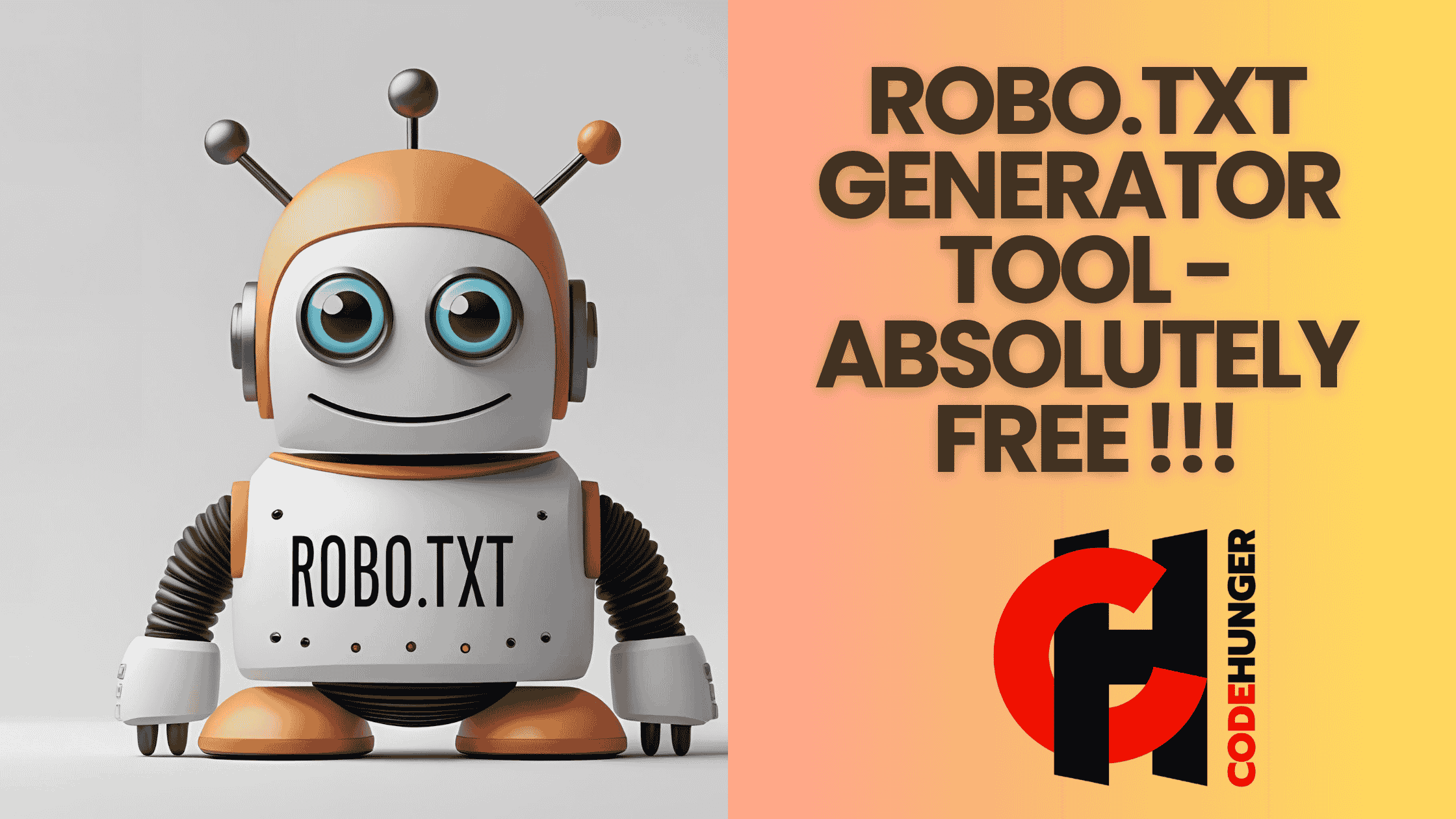Free Robots.txt Generator – Boost SEO & Crawl Efficiency
If you've been working on improving your website's SEO, you've probably heard about robots.txt. It's a tiny file with massive influence. While it's often overlooked by beginners, a properly configured robots.txt file can dramatically boost your website's visibility, protect sensitive content, and streamline how search engines crawl your site.
The good news? You don’t have to be a coding wizard to get it right. With a Free Robots.txt Generator from CodeHunger, optimizing your crawl strategy is just a few clicks away.
Let’s dive into how this powerful tool can help you unlock smarter SEO.
What is Robots.txt and Why Does It Matter?
Before jumping into tools and strategies, let’s break down what this file actually does.
The Basics
The robots.txt file is a simple text file located in the root directory of your website (like www.yoursite.com/robots.txt). It serves as a guide for search engine crawlers, telling them which pages or sections of your site they can or cannot crawl.
For example:
makefile
CopyEdit
User-agent: *
Disallow: /private/
This tells all search engine bots to avoid crawling any page in the /private/ directory.
Why You Should Care
A well-crafted robots.txt file helps you:
- Avoid indexing duplicate or irrelevant pages
- Save crawl budget (important for large sites)
- Hide sensitive or staging content from public view
- Improve page speed by reducing server overload
In short: It’s like a tour guide for bots—telling them what’s worth seeing and what’s off-limits.
Common Mistakes People Make with Robots.txt
Even experienced webmasters can mess this up. A single misplaced character can block your entire site from Google.
Some Typical Errors
- Blocking Everything by Mistake
- Disallow: / means no crawling at all. Not what you want unless your site is under development.
- Forgetting Important Allow Rules
- Especially on platforms like WordPress, not allowing essential paths like /wp-content/uploads/ can block your images from showing in search.
- Case Sensitivity
- URLs are case-sensitive. Disallow: /Images/ is not the same as Disallow: /images/.
- Placing the File in the Wrong Directory
- It must go in the root. Otherwise, bots won’t see it.
Introducing CodeHunger’s Free Robots.txt Generator
Let’s make things easy. At CodeHunger, we created a Free Robots.txt Generator designed to help you create a custom, error-free file in seconds.
Key Features
- Easy-to-use form (no coding required)
- Preset rules for platforms like WordPress, Shopify, and Joomla
- Options to block specific bots (like Ahrefs or Semrush)
- Instant preview and download
- Completely free—no sign-up required
Who is it For?
- Bloggers who want to prevent duplicate content
- E-commerce site owners protecting search budget
- Developers working on staging environments
- SEO pros looking to save time
How to Use the Robots.txt Generator (Step-by-Step)
You don’t need to be an SEO guru to use this tool. Here’s how it works:
Step 1: Choose Your User-Agent
You can apply rules globally (User-agent: *) or target specific bots like Googlebot.
Step 2: Set Disallow/Allow Rules
Simply enter the directories or pages you want to disallow or allow. Use intuitive toggles in the tool.
Example:
- Disallow: /admin/
- Allow: /public/
Step 3: Preview and Download
Click “Generate” to get an instant preview. Download it and upload it to the root directory of your website.
Step 4: Test It
Use Google’s robots.txt Tester to verify your rules work as expected.
Best Practices for an Effective Robots.txt File
Creating a file is easy—crafting a smart one takes strategy. Here are some best practices to follow.
Keep It Simple
Avoid overly complex rule sets. A few clear, concise lines are often enough.
Don’t Block CSS or JavaScript
Google needs these to render your site properly. Unless there's a good reason, don’t disallow them.
Use Wildcards Carefully
Wildcards can be powerful—but dangerous if misused. For example:
makefile
CopyEdit
Disallow: /*?ref=
This blocks all URLs containing ?ref=, which might be fine for affiliate links but bad for product pages.
Combine with Meta Robots Tags
Use robots.txt for broad control and <meta name="robots" content="noindex"> for page-level control.
Real-Life Use Cases and Success Stories
Let’s see how businesses have used robots.txt strategically.
Case Study: E-commerce Site Saves Crawl Budget
An online fashion store with over 50,000 products was being overwhelmed by bot traffic. By blocking filters and duplicate pages (/color=red, /size=small), they reduced crawl load by 35%—and saw a 12% lift in organic traffic over 3 months.
Case Study: Blogger Improves Image SEO
A food blogger wasn’t showing up in Google Images. Turned out their uploads folder was blocked in robots.txt. Removing that line helped boost traffic from image search by 20%.
Conclusion: Take Control of Your Crawl Strategy Today
A robots.txt file may be small, but its impact is huge. Whether you want to hide sensitive areas, boost your site's speed, or guide Google to your best content, having the right rules in place is critical.
The best part? You don’t need technical skills to get it right.
Visit CodeHunger’s Free Robots.txt Generator and take control of your website’s SEO health today. It’s fast, free, and future-proof.