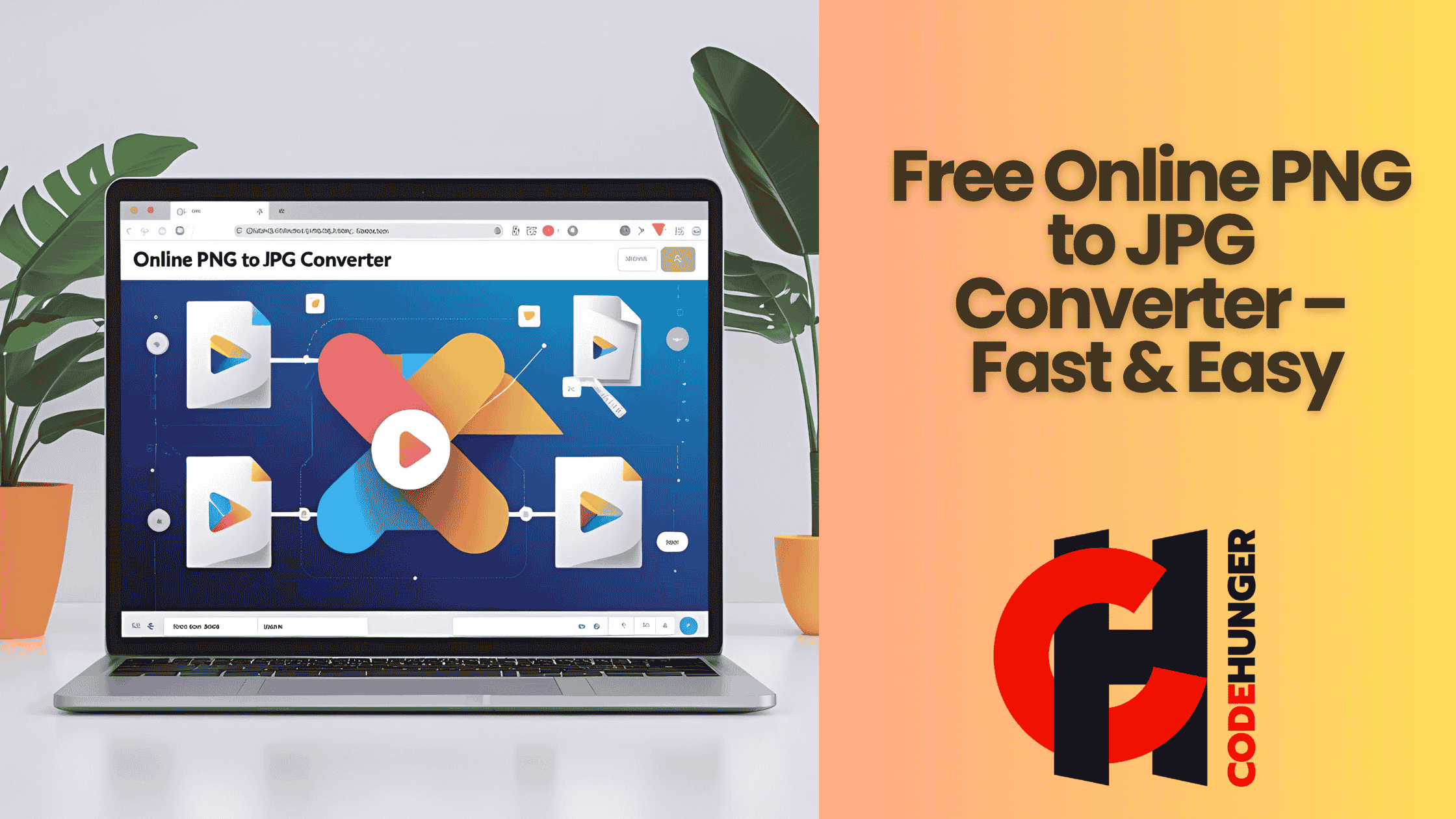Free Online PNG to JPG Converter – Fast & Easy
Have you ever tried uploading a PNG image somewhere, only to be told it’s not supported? Or perhaps your image is just too large to share quickly via email or messaging apps? If you’ve faced either of these frustrations, you're not alone. Whether you're a designer, blogger, student, or just someone organizing digital photos, image format matters—and so does converting them the right way. That’s where a PNG to JPG converter becomes a game-changer.
In this guide, we’re diving deep into the world of image conversion, specifically from PNG to JPG. We’ll explore why it matters, when to convert, the best tools (including a free one!), and tips to get perfect results every time.
What’s the Difference Between PNG and JPG?
Understanding the difference between PNG and JPG formats is essential to know when and why you should convert between them.
PNG: Quality over Size
PNG (Portable Network Graphics) is a lossless format, which means it retains every pixel of image quality. It supports transparent backgrounds, making it ideal for:
- Logos
- Web design elements
- Images that require transparency or high clarity
However, this quality comes at a price: file size. PNGs can be significantly heavier than other formats.
JPG: Efficiency with Minor Trade-Offs
JPG (or JPEG) is a lossy format, meaning it compresses image data to reduce file size—sometimes up to 10 times smaller than PNG. This makes it perfect for:
- Sharing on social media
- Email attachments
- Web use where transparency isn’t required
While there may be some slight loss in detail, it’s barely noticeable for most real-world uses.
Why You Might Need to Convert PNG to JPG
There are several practical reasons for converting PNG files to JPG:
- File Size Reduction: Need to email or upload an image quickly? JPG is much smaller.
- Platform Compatibility: Some platforms (especially older ones) don't support PNG.
- Faster Load Times: JPGs load quicker on websites, improving UX and SEO.
- No Need for Transparency: If your image doesn’t use transparency, JPG works just fine.
Real-Life Example:
Imagine you're a small business owner uploading your product photos to an eCommerce platform. The platform has a file size limit of 2MB per image. Your PNG files are 5MB each. By converting to JPG, your file size reduces to under 1MB without visible quality loss. Result? Faster uploads, happier customers, and better rankings.
How to Convert PNG to JPG (The Easy Way)
You don’t need Photoshop or any fancy software. In fact, you can convert images right from your browser—for free!
Step-by-Step with CodeHunger’s PNG to JPG Converter
- Visit https://www.codehunger.in/free/png-to-jpg-converter#google_vignette
- Upload your PNG file.
- Click the "Convert" button.
- Download your high-quality JPG instantly.
No logins. No watermarks. No headaches.
Why Use CodeHunger’s Tool?
- 100% Free
- No file limits
- Quick and secure
- Works on any device
Best Practices When Converting Images
Converting is easy—but doing it well requires a bit of finesse.
Don’t Overcompress
A JPG file that's too small might look pixelated or blurry. Aim for a balance between quality and size.
Keep Originals
Always keep a copy of your original PNG files. You might need transparency or high resolution later.
Batch Convert Smartly
Have multiple PNGs? Use batch conversion tools, but check that quality remains consistent across all files.
Use Descriptive File Names
For SEO and organization, name your converted files logically:
product-red-tshirt.jpg is much better than IMG_0012.jpg.
PNG to JPG Conversion in Different Use Cases
Let’s look at how different people or industries might benefit from using a PNG to JPG converter:
Designers & Creatives
- Quick previews for client review
- Email-friendly mockups
- Portfolio-ready assets
Bloggers & Content Creators
- Faster page loads = better SEO
- Reduced hosting costs
- Social media-friendly images
Students & Educators
- Compress diagrams for assignments
- Upload to learning platforms
- Share easily on Google Docs or Slides
Business Owners
- Optimize product photos for eCommerce
- Improve site performance
- Lower image hosting costs
Conclusion
In today’s visual-driven digital world, knowing how and when to convert image formats isn’t just a tech skill—it’s a content creation superpower. Whether you're running a website, building a brand, or organizing your personal files, the right image format makes all the difference in performance, clarity, and accessibility.
So next time you're stuck with a bulky PNG file, don’t waste time struggling with bloated software or clunky apps. Just head to CodeHunger’s Free PNG to JPG Converter, and you’re done in seconds.
Ready to start converting? Give it a try now—your bandwidth (and users) will thank you.