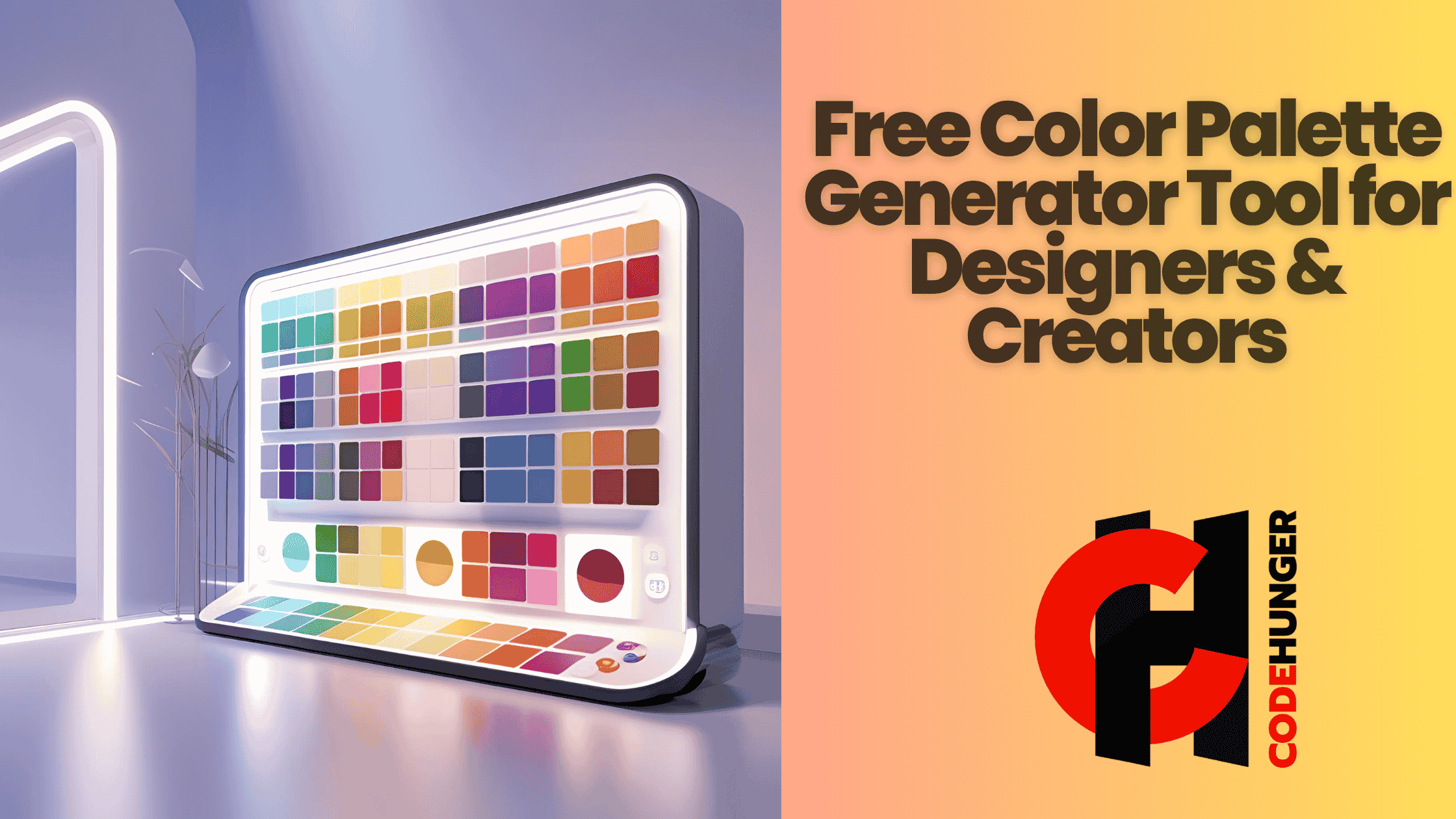Free Color Palette Generator Tool for Designers & Creators
Whether you're designing a website, creating a brand identity, or posting on social media, the right color palette can make your work pop and communicate your message effectively. But let's be honest — choosing the perfect combination of colors can be overwhelming. That’s where the Free Color Palette Generator Tool by CodeHunger steps in like your new best design buddy.
This free online tool is simple, smart, and super helpful — whether you’re a seasoned designer or just someone trying to make their presentation look less “PowerPoint default.”
Let’s explore why this tool deserves a permanent bookmark in your browser.
Why Color Palettes Matter More Than You Think
A well-curated color palette can evoke emotions, define a brand's personality, and drive user actions. But choosing those colors isn’t just about picking your favorite shade of blue.
The Psychology Behind Colors
Colors influence our perception and behavior. For example:
- Red triggers urgency and passion — great for call-to-action buttons.
- Blue builds trust — perfect for fintech and healthcare sites.
- Green evokes growth and freshness — ideal for eco-products and wellness brands.
Choosing the wrong combination can send mixed signals or make your design visually jarring.
Consistency is Key
Ever visited a site that looks like a color wheel exploded on it? Poor color choices hurt credibility. A good color palette ensures visual consistency, which helps:
- Reinforce brand identity
- Improve readability
- Boost aesthetic appeal
Introducing CodeHunger’s Free Color Palette Generator Tool
When simplicity meets utility, you get something powerful. The Free Color Palette Generator by CodeHunger is exactly that — a lightweight, free tool designed to take the guesswork out of color selection.
Key Features of the Tool
- Generate Beautiful Color Palettes Instantly
- With a single click, get a curated palette of complementary colors.
- Regenerate Until You Love It
- Not feeling the first combo? Refresh and try again — it’s unlimited.
- Copy HEX Codes with One Click
- Ideal for designers and developers — grab color codes effortlessly.
- Browser-Based & Free Forever
- No logins, no paywalls, no fuss. Just clean design magic.
Who Is It For?
- Web Designers
- UI/UX Professionals
- Content Creators
- Branding Experts
- Non-Designers who want things to “look nice”
How to Use the Color Palette Generator in 3 Easy Steps
You don’t need a design degree to use this tool — it's built for humans, not design robots.
Step 1: Visit the Tool
Head over to https://www.codehunger.in/free/generate-color-palettes-free.
Step 2: Click “Generate”
Press the Generate Palette button. In seconds, you’ll see a fresh set of harmonious colors.
Step 3: Copy & Apply
Click on any color to copy the HEX code and paste it wherever you need — in your CSS, Canva design, PowerPoint, etc.
Bonus Tip: Bookmark your favorite palettes or screenshot them for future use.
Real-World Examples: Color Palette Use Cases
Let’s make this practical. Here are a few real-life scenarios where this tool shines.
For a Modern Startup Website
Say you're building a SaaS product landing page. You need a trustworthy yet fresh vibe. Use the generator to find a palette with:
- Soft blues for background
- Vibrant green or coral for CTAs
- Neutral grays for text
For an Instagram Aesthetic
Looking to level up your grid game? Use a muted pastel palette to keep things cohesive and on-brand. This tool helps maintain that “designer look” even if you're not one.
For a Presentation or Pitch Deck
Avoid corporate templates and build a custom palette for your pitch. A cohesive color scheme makes your message 10x more memorable.
Tips for Choosing the Right Color Palette
The tool will generate great options, but here are some tips to refine your choices:
Start With a Base Color
Choose a primary color that reflects your brand or goal. Then generate palettes that complement or contrast it smartly.
Stick to the 60-30-10 Rule
- 60% Dominant color (e.g., background)
- 30% Secondary color (e.g., content blocks)
- 10% Accent color (e.g., buttons)
This formula keeps things balanced and visually pleasing.
Consider Accessibility
Ensure good contrast between text and background. Use tools like WebAIM’s contrast checker to verify readability.
Conclusion
Colors are more than decoration — they’re communication. Whether you’re creating a brand, building a website, or just making your Notion dashboard look cooler, color plays a massive role.
The Free Color Palette Generator by CodeHunger takes the headache out of choosing the right hues. Fast, free, and frustration-free — it’s like having a designer in your browser.
So, next time you're stuck staring at a blank canvas thinking, “What colors should I use?” — you know where to go.